SD Card & Phone Storage
Here’s where to get details about the storage on your phone and SD card. In the SD card section, you see four listings:
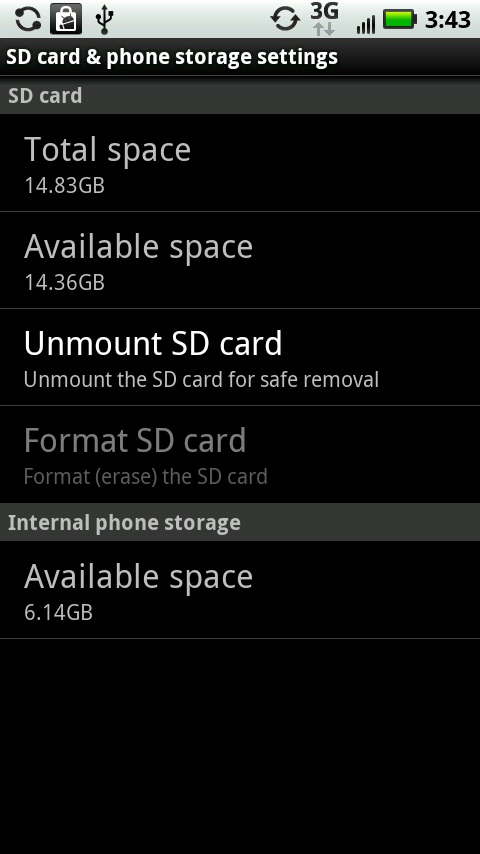
Total space. This shows the total amount of storage space on your SD card. The total amount of storage space is somewhat less than the listed specs on the SD card—for example, a 16 GB SD card yields only around 15 GB of total storage because of the vagaries of the way storage is managed and handled.
Available space. This shows you how much space you’ve got left on the card.
Unmount SD card. If you need to remove your SD card for any reason, tap this before removing the card. For more details on how to remove an SD card, see SD Card and Battery.
Note
If your SD card is unmounted, a Mount SD card option will show up instead of an Unmount SD card one.
Format SD card. If you’re installing a new SD card, or if your existing one gets corrupted for some reason, tap this to format it. Keep in mind that when you format an SD card, you erase all of its contents.
The “Internal phone storage” section has only one listing:
Available space. This shows how much space you’ve got left on the built-in memory on your Droid X.
Note
Music, photos, videos, and similar content is stored on your SD card. Apps, and often the data they use, are stored in the internal memory of your Droid X.
Get Droid X: The Missing Manual now with the O’Reilly learning platform.
O’Reilly members experience books, live events, courses curated by job role, and more from O’Reilly and nearly 200 top publishers.

