Step 7: Setting Up the âRelated Eventsâ Block
Now that I have the host info block set up, itâs easy enough to create a ârelated eventsâ view and place the block it creates. The process was remarkably similar to what I did with the host information, with the following exceptions:
Instead of configuring our contextual filters by the node ID, weâre using the Taxonomy term, from the Event Categories vocabulary
Since this is just pulling fields from the Event content type, we donât need to worry about relationships
Figure 12-30 shows how that contextual filter was set up.
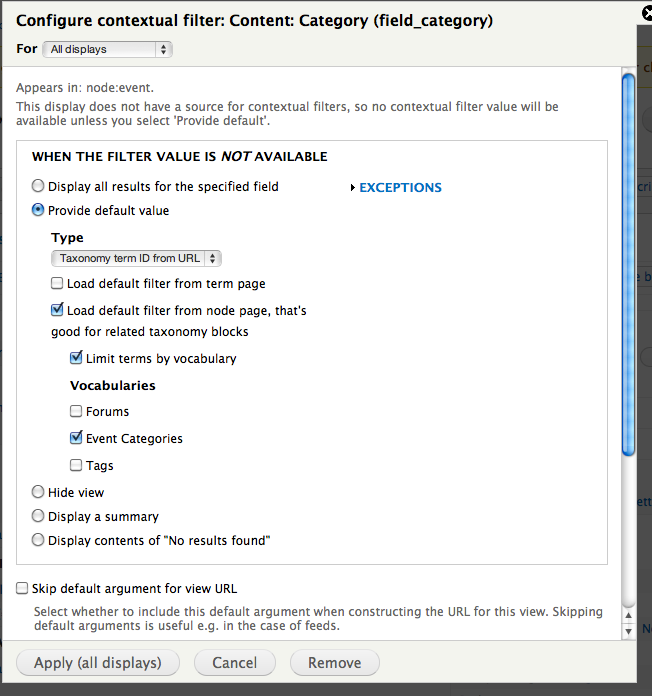
Figure 12-30. Contextual Filter settings for our âRelated Eventsâ view
Now, if I go back to my Blocks administration screen (StructureâBlocks) and enable the Related Events block using the same configuration as I did with the About the Host block, I should see a selection of related workshops available for theming (see Figure 12-31).
From here, itâs easy to start theming this whole thing so it looks a bit closer to our design. After a bit of CSS love, and a bit of Drupal tweaking, hereâs our updated page in Figure 12-32.
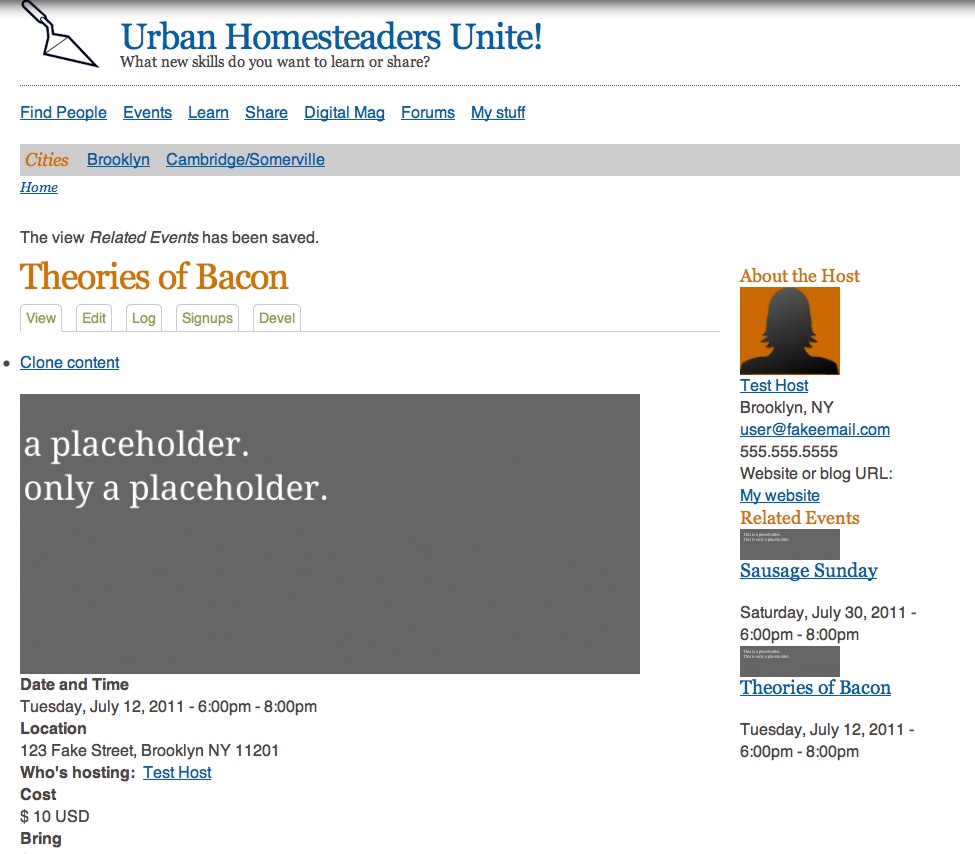
Figure 12-31. Oh, look! Thereâs also a Sausage Sunday happening. Neat!
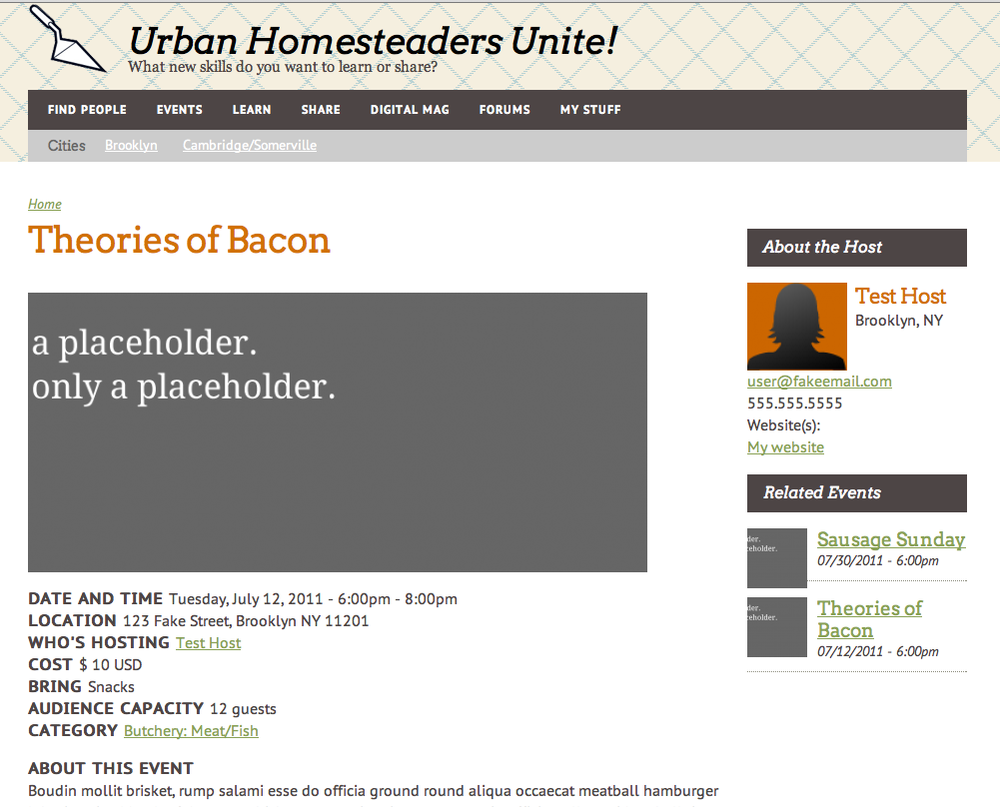
Figure 12-32. Our ...
Get Design and Prototyping for Drupal now with the O’Reilly learning platform.
O’Reilly members experience books, live events, courses curated by job role, and more from O’Reilly and nearly 200 top publishers.

