Publishing Your Game
Once you have your game built exactly how you like it and are ready to share it with the rest of the world, click the Share button in the top-right corner. This will share your project with the Popfly community and make it so that you can embed your game in a blog, share it on Facebook, or even make it available as a Windows Vista Sidebar Gadget. After your project is shared, a pop-up window (Figure 2-78) will appear that includes a link to your game, the embed code for your game, a link to download the game as a Sidebar Gadget, a link to build the game as a Facebook application, and links to advertise your game on Digg, Reddit, or in email.
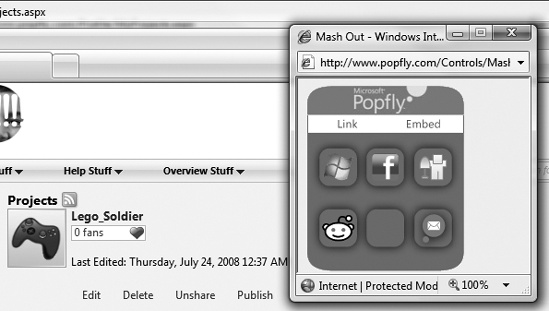
Figure 2-78. Publishing your game
Publishing to Facebook
To publish your game on Facebook, click the Facebook icon (the "f") from Figure 2-78. This will then display a set of options for publishing your game, as shown in Figure 2-79.
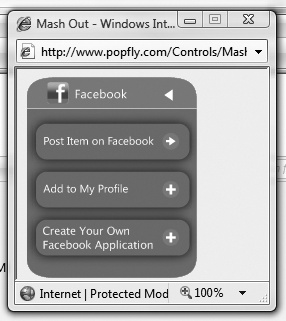
Figure 2-79. Publish to Facebook options
Clicking on the bottom link, "Create Your Own Facebook Application", takes you to a page with step-by-step instructions for how to publish your game, as shown in Figure 2-80.
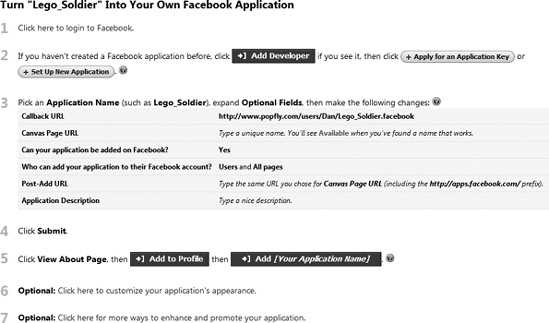
Figure 2-80. Popfly includes step-by-step instructions for publishing to Facebook
For LegoSoldier, ...
Get Coding4Fun now with the O’Reilly learning platform.
O’Reilly members experience books, live events, courses curated by job role, and more from O’Reilly and nearly 200 top publishers.

