Chapter 3. Creating Main Windows
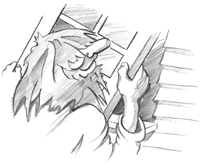
Subclassing QMainWindow
Creating Menus and Toolbars
Setting Up the Status Bar
Implementing the File Menu
Using Dialogs
Storing Settings
Multiple Documents
Splash Screens
This chapter will teach you how to create main windows using Qt. By the end, you will be able to build an application’s entire user interface, complete with menus, toolbars, status bar, and as many dialogs as the application requires.
An application’s main window provides the framework upon which the application’s user interface is built. The main window for the Spreadsheet application shown in Figure 3.1 will form the basis of this chapter. The Spreadsheet ...
Get C++ GUI Programming with Qt 4 now with the O’Reilly learning platform.
O’Reilly members experience books, live events, courses curated by job role, and more from O’Reilly and nearly 200 top publishers.

