Auto-formatting Sheets
If you would like to avoid the tedious formatting of cells by hand, use pre-defined formats:
- Enter data into a sheet in some roughly organized manner.
- Choose Format
 AutoFormat.
AutoFormat. - Select the format you like from the list on the left (see Figure 4-10).
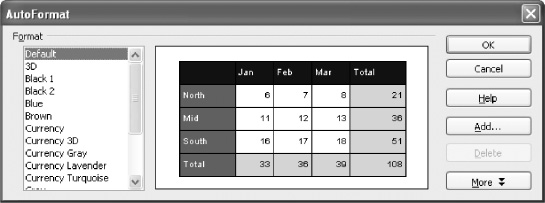
Figure 4-10. Auto-format
- Click on the OK button. You're done.
Adding New Designs to the Auto-format List
You can create your own sheet designs and add them to the list of formats in the Auto-format dialog:
- Enter data into a sheet in some roughly organized manner.
- Select ...
Get Beginning OpenOffice Calc: From Setting Up Simple Spreadsheets to Business Forecasting now with the O’Reilly learning platform.
O’Reilly members experience books, live events, courses curated by job role, and more from O’Reilly and nearly 200 top publishers.

