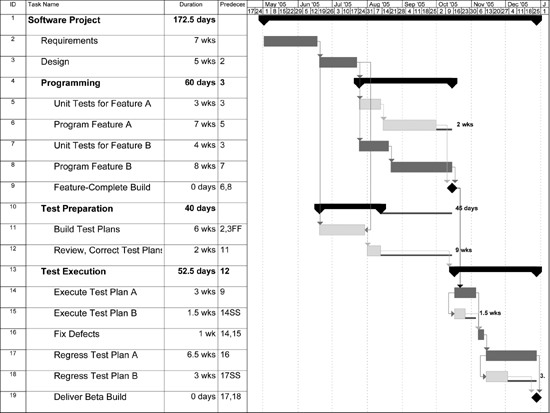The project schedule is the core of the project plan. It is used by the project manager to commit people to the project and show the organization how the work will be performed. Schedules are used to communicate final deadlines and, in some cases, to determine resource needs. They are also used as a kind of checklist to make sure that every task necessary is performed. If a task is on the schedule, the team is committed to doing it. In other words, the project schedule is the means by which the project manager brings the team and the project under control.
The project schedule is a calendar that links the tasks to be done with the resources that will do them. Before a project schedule can be created, the project manager must have a work breakdown structure (WBS), an effort estimate for each task, and a resource list with availability for each resource. If these are not yet available, it may be possible to create something that looks like a schedule, but it will essentially be a work of fiction. A project manager's time is better spent on working with the team to create a WBS and estimates (using a consensus-driven estimation method like Wideband Delphi—see Chapter 3) than on trying to build a project schedule without them. The reason for this is that a schedule itself is an estimate: each date in the schedule is estimated, and if those dates do not have the buy-in of the people who are going to do the work, the schedule will almost certainly be inaccurate.
There are many project scheduling software products that can do much of the tedious work of calculating the schedule automatically, and plenty of books and tutorials dedicated to teaching people how to use them. However, before a project manager can use these tools, he should understand the concepts behind the WBS, dependencies, resource allocation , critical paths, Gantt charts, and earned value. These are the real keys to planning a successful project.
The first step in building the project schedule is to identify the resources required to perform each of the tasks. A resource is any person, item, tool, or service that is needed by the project that is either scarce or has limited availability.
Many project managers use the terms "resource" and "person" interchangeably, but people are only one kind of resource. The project could include computer resources (like shared computer room, mainframe, or server time), locations (training rooms, temporary office space), services (like time from contractors, trainers, or a support team), and special equipment that will be temporarily acquired for the project. Most project schedules only plan for human resources—the other kinds of resources are listed in the resource list, which is part of the project plan (see Chapter 2).
One or more resources must be allocated to each task. To do this, the project manager must first assign the task to people who will perform it. For each task, the project manager must identify one or more people on the resource list capable of doing that task and assign it to them. Once a task is assigned, the team member who is performing it is not available for other tasks until the assigned task is completed. While some tasks can be assigned to any team member, most can be performed only by certain people. If those people are not available, the task must wait.
Some tasks may require more than one person to be assigned to them—for example, a programming task may require three programmers. In this case, the effort for the task should be divided among those resources. The project manager must keep in mind the difference between effort and duration . Duration is the amount of time that elapses between the time the task is started and the time it is completed, measured in hours (or days, weeks, etc.). It does not take into account the number of people performing the task. Effort is measured in person-hours (or person-days, person-weeks, etc.), and represents the total number of hours that each person spent working on the task. For example, if 3 people worked on a task together for a total of 2 working days, the duration required to complete the task was 16 hours (at 8 hours per day, with only 5 or 6 of those hours actually devoted to software engineering work). However, since each of the 3 people spent 16 hours on the task, the total effort required was 48 person-hours (keep in mind that some tasks are not divided evenly between resources; the total effort should reflect the actual time worked per resource).
It's possible to allocate one resource to two tasks simultaneously by assigning a percentage of the resource's time to each task. When the task stretches over several days, but the resource is needed only for part of each day or a few days of the task, that resource can be assigned part-time to the task. For example, a resource can be 50% allocated to two tasks, or 30% allocated to one task and 70% to another, etc.
In cases where more than one person is allocated to a task, the project manager must take overhead into account. Overhead is any effort that does not go to the core activities of the task but is still required in order for the people to perform it—a sort of "real world" cost of actually doing the work. For example, 2 people performing a task will require more effort than 1 person doing the same task: if the duration of a task is 12 days, it may require 7 days for 2 people to finish it, because they need an additional day to compare and integrate their work. The trade-off is that, while assigning two people to the task requires more effort, the task has a shorter duration.
One useful way to compensate for the extra overhead is to use the range that was generated by the Wideband Delphi estimate (which was for effort, not duration). The project manager can choose an effort estimate from the low end of the range if fewer resources are allocated to the task, whereas an estimate from the higher end can be used for a larger number of resources. The estimation team may have also made assumptions about the number of resources required to perform the task.
It is important to remember that resources are individual people, and no two people will take exactly the same amount of time to perform a task. The project manager should be familiar with the relative expertise of each team member. A senior programmer can often do a job in a fraction of the time that it would take a junior programmer to do the same work. However, the project manager should also pay attention to professional development. Senior team members are scarce; they can't be assigned every task, and some tasks are too difficult to assign to junior people at all. Assigning a junior programmer to work with a senior one will potentially make that junior programmer more valuable on the next project, but can cost more time from both people for training and overhead.
Resource allocation is often the most difficult and time-consuming part of effective project management, because it requires the project manager to know the team. There is no hard-and-fast rule for deciding who is allocated to which task. This is a decision that requires a great deal of attention to the skill sets of the people on the team and to their personal motivation. Some people prefer working on certain kinds of tasks, and are most productive when they are doing those.
Finally, there are two useful and well-known principles to remember when considering how people work on projects. First, Parkinson's Law (named for C. Northcote Parkinson, who first wrote about it in 1958) states, "Work expands so as to fill the time available for its completion." And second, as Fred Brooks pointed out his 1975 book The Mythical Man-Month, "Nine women cannot have a baby in one month"—in other words, some tasks can be done only by one person, no matter how critical that task is.
Once resources are allocated, the next step in creating a project schedule is to identify dependencies between tasks. A task has a dependency if it involves an activity, resource, or work product that is subsequently required by another task. Dependencies come in many forms: a test plan can't be executed until a build of the software is delivered; code might depend on classes or modules built in earlier stages; a user interface can't be built until the design is reviewed. If Wideband Delphi is used to generate estimates, many of these dependencies will already be represented in the assumptions. It is the project manager's responsibility to work with everyone on the engineering team to identify these dependencies. The project manager should start by taking the WBS and adding dependency information to it: each task in the WBS is given a number, and the number of any task that it is dependent on should be listed next to it as a predecessor. Figure 4-1 shows the four ways in which one task can be dependent on another.
There are many reasons why one task may be dependent on another. The most common is the causal relationship: the dependent task relies on a work product generated by the predecessor. For example, the reviewers of a document cannot review it until it is completed, so a review task is dependent on the task that generates the document that will be reviewed. One task may also depend on another because they share the same resource: if there is only one programmer who has the knowledge to perform two different programming tasks, he cannot do them both at the same time; one must be dependent on the other. If there is no specific reason that one of those two programming tasks must be done before the other, then the project manager and programmer have discretion to perform them in either order.
The easiest way to maintain the resource allocations and dependencies is to use a project management software package. Most project management software allows the user to maintain a list of tasks and to associate resource information and predecessor information with each task. (It is possible to do this by hand, but very few project managers create schedules this way. Project management software is almost always used for this purpose.)
Once the resources and dependencies are assigned, the software will arrange the tasks to reflect the dependencies. The software also allows the project manager to enter effort and duration information for each task; with this information, it can calculate a final date and build the schedule.
The most common form for the schedule to take is a Gantt chart. This is a type of bar chart developed by Henry Laurence Gantt, an American engineer who was prominent during the first two decades of the 20th century. Over the past century, Gantt charts have been used on major civil engineering projects (including the Hoover Dam and the U.S. interstate highway system), and it is now the standard way to document software project schedules.
Figure 4-2 shows an example of a Gantt chart. Each task is represented by a bar, and the dependencies between tasks are represented by arrows. Each arrow either points to the start or the end of the task, depending on the type of predecessor (see Figure 4-1). The black diamond between tasks D and E is a milestone, or a task with no duration. Milestones are used to show important events in the schedule. The black bar above tasks D and E is a summary task, which shows that these tasks are two subtasks of the same parent task. Summary tasks can contain other summary tasks as subtasks. For example, if the team used an extra Wideband Delphi session to decompose a task in the original WBS into subtasks, the original task should be shown as a summary task with the results of the second estimation session as its subtasks.
The Gantt chart in Figure 4-2 demonstrates the following predecessor types:
Task A is a Finish-to-Start (FS) predecessor of Task B. Task B does not start until Task A is complete. For example, code cannot be reviewed until it is written, so the programming task would be a Finish-to-Start predecessor to the code review task.
Task A is a Start-to-Start (SS) predecessor of Task C. Both tasks start at the same time. If the start time for Task A were delayed, then the start time for Task C would move forward to match it. For example, a team of software testers might all be expected to start their test executions at the same time. One tester's task would depend on the build being delivered; that task would be a Start-to-Start predecessor for the other testers' tasks.
Task C is a Finish-to-Start (FS) predecessor of Task D. Task D is a Finish-to-Start (FS) predecessor of a milestone, which in turn is a Finish-to-Start predecessor of Task E.
Task E is a Finish-to-Finish (FF) predecessor of Task B. Note the delay before Task B starts—it does not start until its planned completion time will match up with Task E. This allows the resources required for Task B to be allocated to another task in the meantime. For example, a test plan can be started as soon as the requirements are complete, but it cannot be completed until after the design is done. So the test plan task would have the requirements task as a Finish-to-Start predecessor and the design task as a Finish-to-Finish predecessor.
Once all of the task durations and predecessors have been determined, the project management software can calculate an expected due date for the project. If this date does not fit with the needs of the organization or the project stakeholders, the project manager should first go back to the resource list to see if the tasks can be reallocated more efficiently. One way to do this is to look for large gaps in the schedule; sometimes a small shift or swap in resources can close those gaps.
Another way to deal with a schedule that runs past a non-negotiable due date is to add or rearrange resources (if available). This is one reason it is important to set up different kinds of predecessors. By making a longer task a Finish-to-Start predecessor of a shorter task, for example, a gap in the allocation level for resources might emerge in front of the shorter one. That gap could be moved or filled with another task.
Sometimes there are technical solutions that can help reduce the schedule. It may be possible to return to the assumptions generated during the estimation session. There may be an implementation approach that can be revisited. For example, the team may have assumed that a user interface would be built for a piece of the software, when it could instead be built to run from the command line. Or it might have assumed it would have to build a feature to address a need, when this component could instead be purchased off the shelf.
As a last resort, however, the project can be released in several phases. This requires the project manager to revisit the project's scope, which will have to be adjusted to allow for a phased release: some features will have to be broken into phases, while others may be cut out entirely. This requires that the project manager revise the vision and scope document and go through its review process all over again (see Chapter 2). While this seems severe, it is often the only way to deal with an otherwise unworkable situation in which the organization expects the team to complete a project faster than it is possible for the team to build it.
If a schedule is written down, put in a folder, and never looked at again, the project plan may just as well have never been made. There is no reason to plan a project if that plan is never consulted again, nor corrected when it proves to be incorrect. There is no project plan that perfectly estimates every task; the only way the team members can improve their planning skills is by learning from their mistakes. The way to ensure that this happens is to add regular review meetings to the schedule.
Progress reviews should be held regularly, both to keep track of whether the schedule is accurate and to plan action if the project goes off course. If the team is already holding weekly, biweekly, or monthly status meetings (see below), then these can also function as progress reviews (as long as the specific details of the schedule are discussed at every meeting). To make sure a status meeting functions as an effective schedule review, the project manager must make sure that the agenda at every meeting includes a discussion of whether the project is still on track. The project schedule serves as the agenda for this part of the meeting. The project manager should go through each task that is currently in progress and work with the team to determine the status of the task.
During the review, if the team discovers that a task is going to be late, the project manager must find a way to deal with it in the schedule. In some cases, a late task may cause other tasks to be delayed, though sometimes the delay can be absorbed in the schedule. For this reason, it is important for the stakeholders to be present: if there are major problems, they will know immediately and can help resolve them. The result of this meeting will usually be an adjusted project schedule. However, sometimes delays will cause serious problems that cannot be dealt with in the schedule. If a delay means that an unmovable deadline will be missed, the team will either have to adjust the schedule to put in overtime, or it will have to go back to the vision and scope document and scale back the scope of the project.
Milestone reviews are meetings that the project manager schedules in advance to coincide with project events. The most common way for project managers to handle milestone reviews is to schedule them to occur after the last task in a project phase (such as the end of design or programming). Project schedules are usually broken down into distinct phases which correspond to the major software engineering activities: scope, requirements, design, development, and testing. Each of these phases is usually represented on the Gantt chart as a summary task, with a milestone as the final subtask to mark the end of the phase.
Once again, the project manager should make sure that the representatives from the engineering team and stakeholders attend all of those meetings. The difference between a milestone review and a progress one is that the project manager writes up a report after the milestone review. This report should list any schedule delays or changes, any modifications to the scope, and any serious issues that came up since the last milestone review meeting. These reports should be stored with the project plan.
The schedule should always be updated by the project manager. However, the information that is used to update the project schedule should be agreed upon at status meetings. After every status meeting, the schedule should be updated with any changes that were agreed upon in the meeting. If a team member discovers that a problem has occurred between status meetings that could cause a delay, the project manager should be notified immediately. If the project manager feels that the problem is serious enough that it cannot wait until the next scheduled status meeting, an impromptu meeting should be called, and the team should talk about the impact to individual tasks so that the schedule can be kept up to date.
A final milestone should be added to the schedule for a postmortem meeting run by the QA lead (see Chapter 8).
Many times, the project manager has options in how the schedule is arranged. There is often flexibility in the order in which the tasks may be performed, or to whom they may be assigned. Most schedules end up with several sequences of interrelated tasks: a requirements document may have a string of elicitation, documentation, and verification tasks; software must be designed, coded, and reviewed; test plans must be written, reviewed, executed, repaired, and regressed.
In many schedules, there is some slack in these sequences. In a sequence of tasks, slack is the amount of time that any of the tasks can be delayed without causing the due date of the final task in the sequence to be delayed as well. A tight schedule has very little slack; a delay in any task will cause a delay in the due date. For example, a task may depend on a work product, but the person who will perform that task may not be available until three days after the work product is scheduled to be complete; this creates a three-day gap in the schedule. It may be possible to rearrange the tasks in order to reduce that slack—for example, the task that is occupying the resource could be moved to a point later or earlier in the project, or assigned to another resource. These decisions can make an enormous difference in the final due date.
It is important to keep in mind that, while there may appear to be slack in the schedule, it may simply be that all of the resources in the project are allocated to another task; there just happens to be some time between a task and its predecessor. Many project management software packages have a feature that summarizes the allocation of each resource per day in the schedule, which can be used to check for slack periods in which resources are unallocated. This is also helpful for ensuring that no resource is over-allocated, or more than 100% allocated to multiple tasks simultaneously. If any resource is over-allocated, it means that there is a dependency between two tasks that was not discovered. When this happens, the schedule is guaranteed to be inaccurate.
Some project managers fall into the trap of using slack in the schedule as a way to mitigate risk. They think that if there is extra space between two tasks, then the second task will have some protection, in case the first task is late. This is usually a mistake. Most project managers who try to do this find that Parkinson's Law kicks in—the work in the first task expands to fill up the slack. Instead of using slack to mitigate risk, the definition of the task should be expanded to include an activity that may mitigate the risk (see Chapter 2 about risk mitigation). This new task will take longer, and the schedule should be updated to reflect that. That said, if there is unavoidable slack in the schedule, it means that the schedule can tolerate some delay without affecting the due date of the project. But it is very important not to rely on this; instead, it's often better to plan other activities (such as training) for the resources with slack time.
One important tool for optimizing the schedule is the critical path . The critical path is the sequence of tasks that represents the minimum time required to complete the project. It is the sequence that, if delayed, will delay the schedule. The last task on the critical path is always the last task in the schedule—when the critical path is completed, the project is done. Every project schedule has at least one critical path: most have exactly one, but some may have two or more critical paths that complete simultaneously at the end of the project. There is never slack in the critical path. When the schedule is most optimal, the critical path starts near the beginning of the project and the total effort expended on each day of the project is relatively steady.
It is very important to monitor the critical path closely. If a task that is on the critical path is late, the project will be delayed. On the other hand, some tasks that are not on the critical path can suffer delays without jeopardizing the expected due date for the project. Some project management software packages highlight the critical path on the Gantt chart—this is an especially useful feature that allows the project manager to optimize the chart visually.
Figure 4-3 shows an example of how a critical path would be displayed in a project schedule. The darker tasks represent the critical path; the lighter tasks are off of the critical path. (This figure was created with Microsoft Project 2003.)
In this example, the test preparation tasks are not on the critical path. This means that if there is a delay in building or reviewing the test plans, then the project due date will not change unless that delay is long enough to put those tasks back on the critical path. In this case, that would require nine weeks. (This schedule shows the amount of play in the schedule by depicting slack in the schedule as thin bars to the right of each task. The "1.5wks" label next to the "Execute Test Plan B" task shows that task would have to be delayed by 1.5 weeks to impact the due date.)
This helps the project manager make decisions about the project. For example, if an extra person becomes available for the project, the project manager can assign him to tasks on the critical path, since assigning him as a resource on a noncritical task won't have any noticeable effect on the due date. It also helps the project manager understand the impact of scope creep or changing requirements, by showing whether those changes will make a difference in the time to deliver.
Many project managers commonly add buffers to their schedules. A buffer is a task added to the schedule with no specific purpose except to account for unexpected delays. This practice involves either adding extra tasks or padding existing tasks at strategic points in the schedule where overruns are "expected."
There are times when buffers are useful. For example, on a year-long project, if every programmer has two weeks of vacation and on average takes one week of sick days, then the project is guaranteed to lose three person-weeks of effort over the course of the year. The project manager could sprinkle three person-weeks of buffers at strategic points in the schedule in order to accommodate for this known loss. The use of buffers in this case is appropriate because the size of the loss is known.
However, there are many times when buffers are abused. The idea that overruns are expected means that there is an implicit assumption that the estimate is incorrect. If this is the case, why not increase the estimate to include the buffer? The danger in the buffer is that it lulls people—especially senior managers under time pressure—into feeling that there is lots of extra "play" built into the schedule. They have an expectation that the scope can be changed without any impact to the schedule, because the buffers will absorb the change.
This is especially bad for the team because each person feels that she can ignore "small" errors in her own estimates. For example, a programmer may find that she underestimated her programming task because the technical solution was more difficult than she originally anticipated. If there is a buffer, she may feel comfortable not reporting that mistake because she assumes that it will be absorbed. Unfortunately, if the designer and tester both made similar estimation mistakes and also failed to report them, all three of them are now counting on using the same buffer: there will be a large overrun. Since nobody reported any individual overruns, the project manager will not know about the problem until after the project has already slipped; this will limit his options much more than if he had known about the estimation problems as soon as they were discovered.
The bottom line is that when buffers are added to the schedule, Parkinson's Law will kick in and the work will expand to fill the time allocated to it. Luckily, the project manager already has a tool to help him plan for the unknown or unexpected: he can work with the team to build a risk plan (see Chapter 2). By brainstorming risks and adding mitigation tasks to the project schedule, he can avoid some of the risks. And for the ones that cannot be avoided, there will already be a plan in place to deal with most of them.
Adding a risk plan to a schedule that does not already include risk mitigation tasks requires that the schedule be updated and the project plan reinspected; however, this is not a bad thing. Updating the schedule guarantees that the schedule does not contain any "white lies," and inspecting it effectively communicates the team's true estimate of the work to everyone who will be impacted by it. If the risk plan is thorough, the stakeholders will not be blindsided by the potential problems, because they will see that the team anticipated these possibilities and has a plan to deal with them. This will remove a lot of the pressure usually associated with project overruns.
After the schedule is completed and optimized, it is ready for review. The schedule should be inspected by the project team, either on its own or as part of the project plan. (See Chapter 2 for the inspection checklist, which is part of the checklist for the project plan. See Chapter 5 for more on inspections.) It is important that the people on the project team who will do the work all agree that it represents a realistic plan for completing the project.
A copy of the version of the schedule that has been approved should be set aside and used as the baseline. A baseline is a fixed schedule that represents the standard that is used to measure the performance of the project. Every time a change to the scope of the project is approved (see Chapter 6 for information on change control), the schedule should be adjusted and a new revision of the baseline should be used instead. Many project management software packages have a feature that allows the project manager to maintain a baseline schedule and track revisions to it.
This means that there are two versions of the schedule. One is a fixed baseline version that is kept as a reference, and the other is an actual version of the schedule that is updated to reflect what actually happened over the course of the project. The baseline schedule never changes over the course of the project. Every time a task is delayed or changed, the actual schedule should be updated to reflect that. Each schedule change should be stored as a separate revision, which shows a snapshot of what the schedule looked like at any time in its history.
When the due date for the actual schedule is later than that of the baseline, the project has slipped. However, the schedule slip does not tell the whole story. A schedule might slip because the team is waiting for a single person to complete a delayed task. It might also slip because there is a general tendency to underestimate the effort required to perform all tasks. It's important for the project manager to track down the source of each slip in order to help improve the team's estimates in the future, and to work with senior management to determine whether action needs to be taken.
The most common way to understand the nature of the schedule slip is to calculate the variance . This is a calculation that dates back to the early 1900s, when it was used by factories to track the difference between their budgeted costs and their actual costs. Variance is now the core of a project management system called earned value management, which tracks the project by considering effort "earned" against a budget only after it has actually been performed. For software projects, the variance is a measurement in person-hours (or person-days, person-years, etc.) that shows the difference between the effort planned to date on the baseline and the effort completed on the actual schedule.
The budgeted cost for work scheduled (BCWS) is the estimated effort of the actual tasks that appear on the schedule to date. The actual cost of work performed (ACWP ) is the effort spent on the tasks in the schedule that have actually been completed by the development team members. The data required to calculate this information can be gathered by comparing the effort represented in the baseline schedule (to find the budgeted cost) with the effort in the actual schedule. (Many project management software packages will calculate these numbers automatically.) The variance is the difference between these two numbers (BCWS - ACWP). (BCWS and ACWP are standard acronyms used in most earned value calculations.) If the variance is positive, then the project cost fewer person-hours than were budgeted; if it is negative, then the project overran the budget.
The variance is useful in helping a project manager determine whether a schedule slip is due to an isolated incident or a systematic problem. If there is a large schedule slip but the variance is small (if, for example, it is much smaller than the length of the delay), then the project manager should look for one or two tasks that were delayed. On the other hand, if the variance is large, there may be a problem with the way the team estimated the tasks. The project manager can spend additional time with the team to work on the estimates—for example, extra Wideband Delphi estimation sessions can be performed to decompose the tasks that are more susceptible to delays. This can be used both for future projects and for tasks that have not yet been performed in the current project.
For example, consider a software project where the requirements phase of a project is scheduled to last for six weeks. Over the course of those 6 weeks, 2 software engineers are scheduled to work on the project at 75% allocation, for a total of 360 effort-hours (75% of a 40-hour week is 30 person-hours per week per engineer, multiplied by 6 weeks). At the phase-end review, the project manager finds that the phase actually took eight weeks, and the software engineers put a total of 390 person-hours into the requirements phase. The earned value for this phase is 360 − 390 = −30 person-hours. In other words, the project overran the budget by 30 person-hours. The project manager can even calculate the actual cost (in dollars) of the overrun by multiplying those 30 person-hours by the average cost per hour that the organization pays their software engineers (plus the average overhead cost).
Another way earned value can be used is by generating the cost performance index (CPI) for the project. CPI is calculated by dividing BCWS / ACWP and multiplying by 100 to express it as a percentage. A CPI of 100% means that the estimated cost was exactly right and the project came in exactly on budget. If it is under 100%, the work cost less effort than planned; a CPI greater than 100% means that the estimate was not adequate for the work involved. CPI can be used either to compare projects or phases within a project. For example, if the programming tasks took twice as long as estimated but every other type of task in the project took less time than estimated, the total variance for the project might still be low. However, the problem can still be pinpointed by calculating the CPI for each phase of development. If the CPI for the programming phase is well over 100% while the CPI for all other phases is less than 100%, then the project manager should pay extra attention to the estimates for the programming phase in future projects. It is also possible to compare the overall CPI for various projects against one another to see if the CPI goes down over multiple projects. If it does, that shows that the team's estimation skills are improving.
CPI can also be used to find systemic process problems. For example, if, over the course of many projects, the CPI in the coding phase is much lower than the CPI in the other phases, it could mean that there are either problems with the way programming estimates are generated or problems with the execution of the coding tasks. It may also mean that there are uncontrolled changes, which are going unnoticed until the team begins coding. The project manager should take this low CPI as a hint to look more closely at exactly what is causing delays during the programming phase.
In the example given above, the CPI would be (360 / 390) * 100 = 92.3%. This means that the team is only operating at 92.3% efficiency. Since the CPI is below 100%, the team did not perform as efficiently as expected. Since these numbers were just for the requirements phase, the low CPI could simply mean that the team underestimated the requirements tasks. If the average CPI for the requirements phase in the team's other projects is around 90%, then it means the team systematically underestimates requirements tasks. However, if it is much closer to 100%, then there was a specific problem which caused the team to lose effort in this particular project. The project manager can take appropriate action depending on which of these cases is true.
The CPI calculation is useful when comparing projects to one another, as well as phases within projects. The project manager can create a chart of the CPI for each completed phase of the project to determine the accuracy of the estimates. If there are many phases in which the CPI is far from 100%, this information should be taken into account during future estimation sessions. The total CPI of the entire project can be compared to that of other projects, as well, to determine which teams may need estimation training or better management of resources.
The progress of the project should be tracked at the review meetings in terms of slips, variance, and earned value. The simplest way to track the project's progress is by comparing the due date of the actual schedule with the due date of the baseline to anticipate the expected delay in the due date. The variance data and the individual delays that led to the variance should also be recorded, as well as any viable theories or conclusions drawn about why the schedule slipped. This information will be taken into account in the post-mortem report (see Chapter 8).
Note
The most popular tool for creating a project schedule is Microsoft Project. There are also free and open source project scheduling tools available for most platforms that feature task lists, resource allocation, predecessors, and Gantt charts. These include:
Open Workbench (http://www.openworkbench.org/)
dotProject (http://www.dotproject.net/)
netOffice (http://netoffice.sourceforge.net/)
TUTOS (http://www.tutos.org/)
Get Applied Software Project Management now with the O’Reilly learning platform.
O’Reilly members experience books, live events, courses curated by job role, and more from O’Reilly and nearly 200 top publishers.