Play Services and Location Testing on Emulators
If you are using an AVD emulator, you must first make sure that your emulator images are up to date.
To do that, open up your SDK Manager (Tools → Android → SDK Manager). Go down to the version of Android you plan to use for your emulator and ensure that the Google APIs System Images are both installed and up to date. If an update is available, click the button to install the update and wait until it is ready to go before continuing (Figure 31.2).
Figure 31.2 Ensuring your emulator is up to date
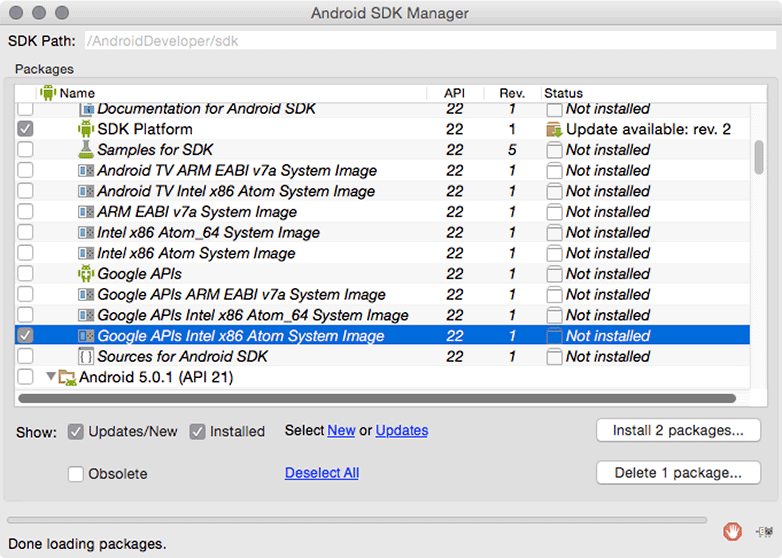
Your AVD emulator also needs to have a target OS version that supports the Google ...
Get Android Programming: The Big Nerd Ranch Guide, 2nd Edition now with the O’Reilly learning platform.
O’Reilly members experience books, live events, courses curated by job role, and more from O’Reilly and nearly 200 top publishers.

