8. Customizing Strokes
In This Chapter
Strokes can be much more than simple outlines for objects. Illustrator provides numerous tools for transforming them into visually rich elements.
Selecting a Stroke
An element’s stroke (visible outline) can be selected using a number of methods.
Select an object’s or the active stroke color using the toolbar
Do the following (Figure 8.1):
Double-click the stroke box on the toolbar to open the Color Picker.
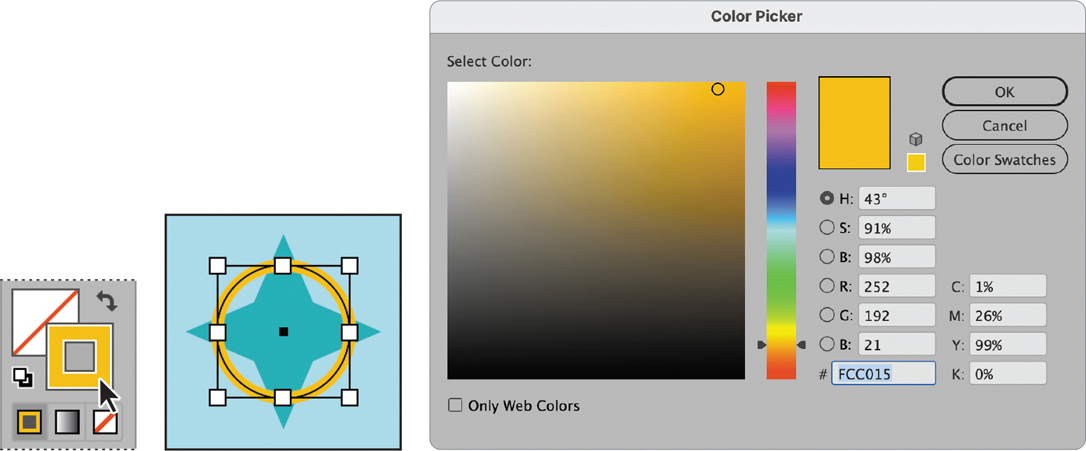
FIGURE 8.1 Selecting an object’s stroke by double-clicking the stroke box in the ...
Get Adobe Illustrator Visual QuickStart Guide now with the O’Reilly learning platform.
O’Reilly members experience books, live events, courses curated by job role, and more from O’Reilly and nearly 200 top publishers.

