3. Working with Artboards
Artboards let you place designs on different size layouts, helping you visualize how they will appear on different size pages and devices.
Artboards are also useful for creating video storyboards or laying out animation elements.
Artboards Overview
An artboard defines the area that contains your document’s printable or exportable artwork (Figure 3.1).
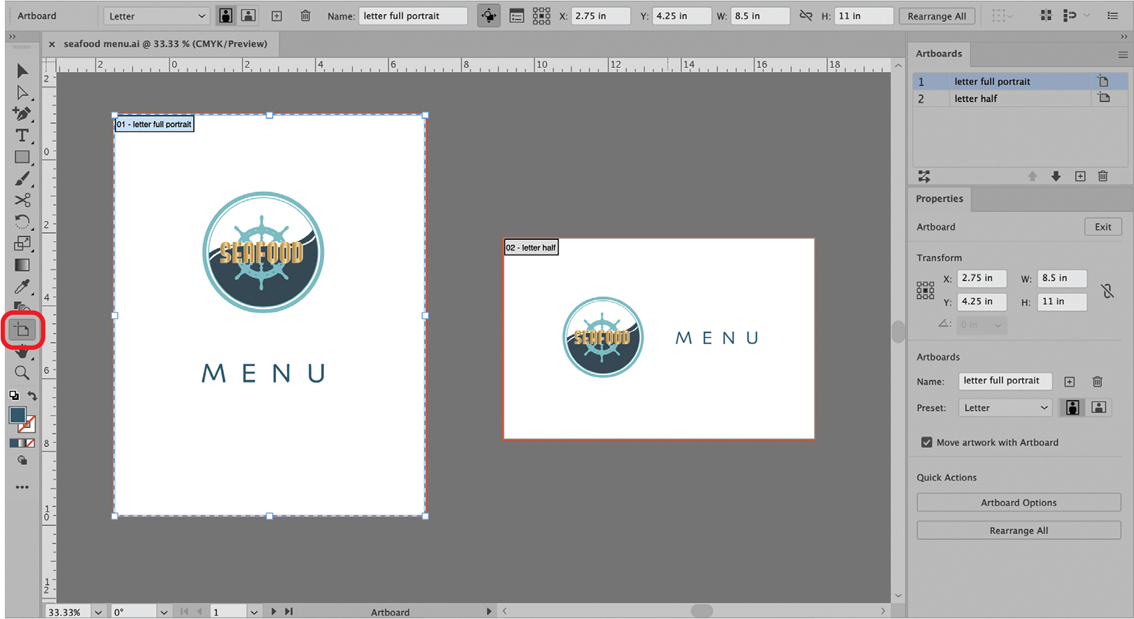
FIGURE 3.1 Artboard selected with Artboard tool active and Artboards panel open
Get Adobe Illustrator Visual QuickStart Guide now with the O’Reilly learning platform.
O’Reilly members experience books, live events, courses curated by job role, and more from O’Reilly and nearly 200 top publishers.

