CHAPTER 2Getting Started: The Interface
IN CHAPTER 1 WE DOWNLOADED and launched SketchUp. In this chapter we’ll look at its interface and how to navigate it.
The SketchUp Interface
The interface consists of a Menu bar, modeling window, three axes, Scale figure, Instructor box, Measurements box, and four circled symbols (Figure 2-1).
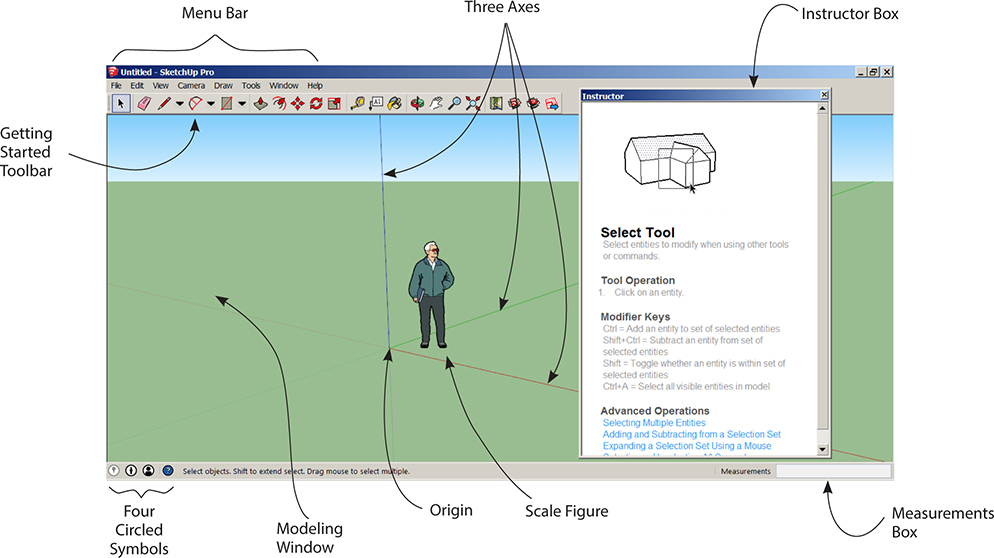
Figure 2-1 The SketchUp interface.
Menu Bar
This is a horizontal bar at the top of the screen that houses tools and functions. It has eight categories: File, Edit, View, Camera, Draw, Tools, Window, and Help. An entry called Extensions will also appear after we add our first one.
■ File. This contains the standard ...
Get 3D Printing and CNC Fabrication with SketchUp now with the O’Reilly learning platform.
O’Reilly members experience books, live events, courses curated by job role, and more from O’Reilly and nearly 200 top publishers.

