Working with Excel 2007
In business, you use Excel 2007 to capture complex information and display it in spreadsheet format. In Chapter 18, and Charts in PowerPoint 2007," we showed you how to take this kind of information and turn it into a SmartArt graphic. But if you want to add or create an Excel spreadsheet and display it as is, it’s pretty simple to do.
To add a new Excel 2007 table to PowerPoint 2007, you have two options: You can create a new one within PowerPoint 2007, as shown in Figure 20-2, or you can copy and paste an existing one from Excel 2007.
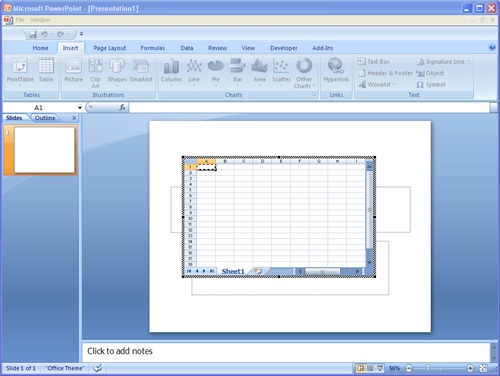
Figure 20-2. You can create a new Excel 2007 table within PowerPoint 2007 or paste in an ...
Get 2007 Microsoft® Office System Inside Out now with the O’Reilly learning platform.
O’Reilly members experience books, live events, courses curated by job role, and more from O’Reilly and nearly 200 top publishers.

