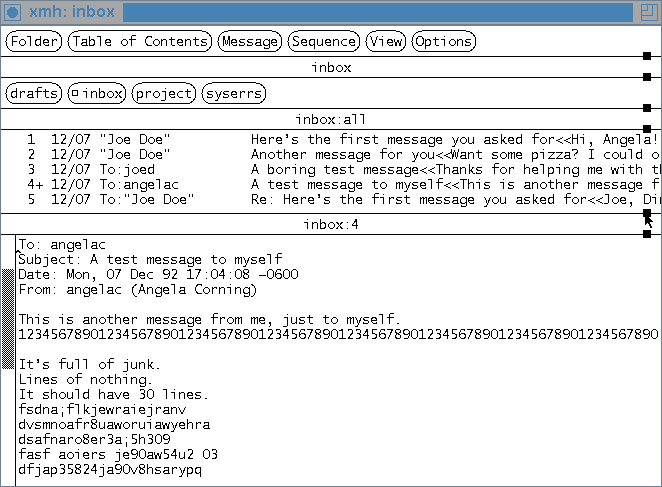
In most xmh windows, close to the right-hand side of each border (horizontal line), there's a small solid square, a grip. A grip moves a border and changes the size of one or more areas without changing the size of the whole xmh window. This is useful if, say, you want to stretch the Table of Contents to see a lot of messages. How about some practice? See the next Figure.
Figure: Master xmh window before using grips to change sizes
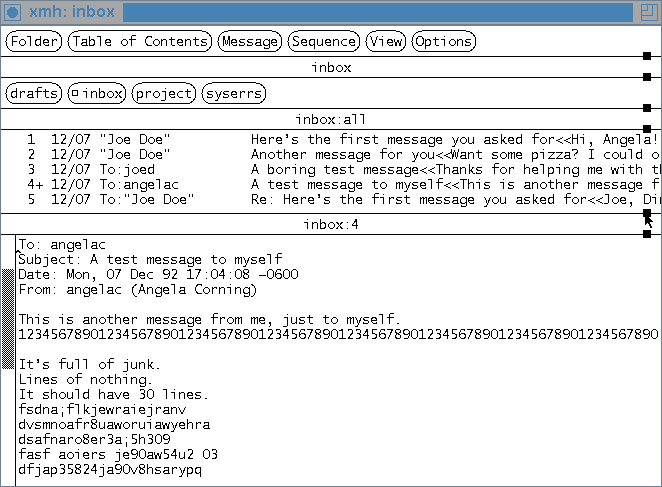
Here's a list of what the mouse buttons do when you point to a grip:
Figure: Master xmh window after increasing viewed message area
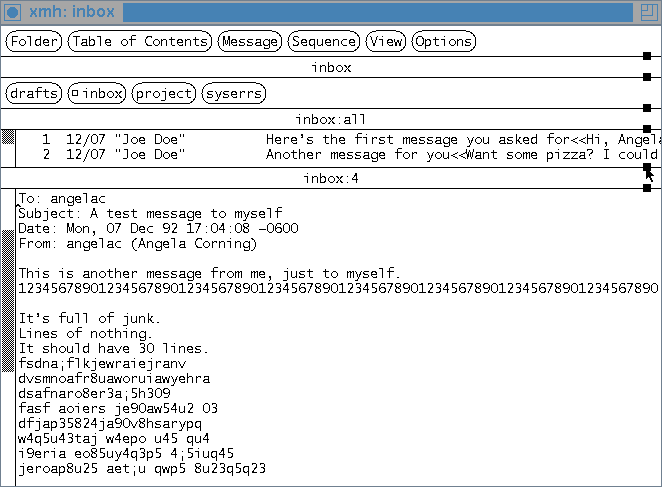
When you adjust a grip, xmh will try to adjust all of the areas in the window but it won't let you make any area too small. In this case, the area it shrank was the Table of Contents. Try adjusting other grips, too, if you'd like. You can change the default size of an area with the tocPercentage resource; the Table xmh Resources has a summary.
[Table of Contents] [Index] [Previous: Replying to Mail] [Next: Searching for Messages]
This file is from the third edition of the book MH & xmh: Email for Users & Programmers, ISBN 1-56592-093-7, by Jerry Peek. Copyright © 1991, 1992, 1995 by O'Reilly & Associates, Inc. This file is freely-available; you can redistribute it and/or modify it under the terms of the GNU General Public License as published by the Free Software Foundation. For more information, see the file copying.htm.
Suggestions are welcome: Jerry Peek <jpeek@jpeek.com>