Installing Software
Today, almost all new software comes to your PC from one of two sources: a CD or the Internet. The era of floppy-disk installers is over; you’d need a wheelbarrow to hold all the floppies required to install the average program these days.
Modern software usually comes with an installer program that’s designed to transfer the software files to the correct places on your hard drive. The installer also adds the new program’s name to the Start→All Programs menu, tells Windows about the kinds of files (file extensions) it can open, and makes certain changes to your registry (Appendix C).
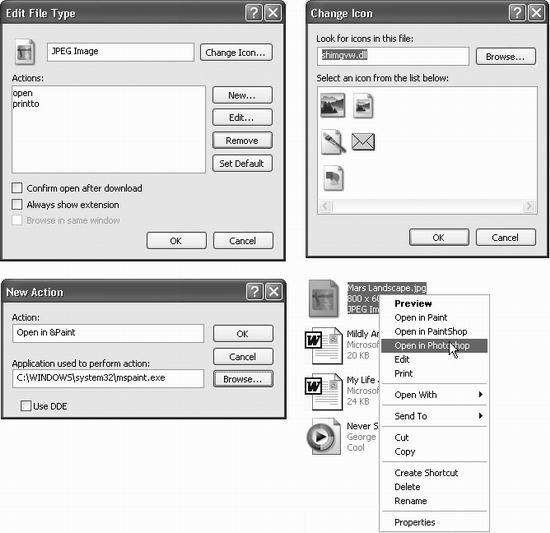
Figure 5-12. Top left: The Advanced box lets you make even more decisions about each file type on your PC, including its auto-downloading behavior, double-click behavior, and (at top right) even its icon. Bottom left: In the top box, type the name for the new shortcut-menu command you want to create. Then click Browse to choose the program file for Photoshop itself. (Alternatively, you could type the path to the Photoshop program into the “Application used to perform action” text box.) Either way, add a space and then %1 to the end of the pathname shown in the lower box—a reference to the file being opened. Bottom right: A doctored shortcut menu at work.
The Pre-Installation Checklist
You can often get away with blindly installing some new program without heeding the checklist below. But ...
Get Windows XP Pro: The Missing Manual, Second Edition now with the O’Reilly learning platform.
O’Reilly members experience books, live events, courses curated by job role, and more from O’Reilly and nearly 200 top publishers.

