Name
Scanners and Cameras
Synopsis
Instal l drivers to access the pictures on a digital camera through Explorer.
To Open
Control Panel → [Printers and Other Hardware] → Scanners and Cameras
Command Prompt →
wia acmgr
(to open installation wizard)
Description
The Scanners and Cameras window (see Figure 4-77) lists any digital cameras or scanners attached to the system.
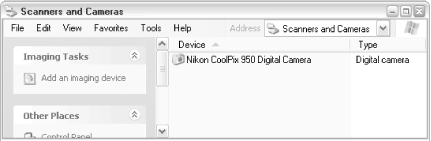
Figure 4-77. The Scanners and Cameras folder lets you retrieve images from your digital camera or scanner
This window is designed to work with the following device types:
- Digital still cameras
Any devices, typically digital still cameras, whose pictures need to be manually transferred to the computer, can be configured as drives so that they’re accessible through Windows Explorer. Although most cameras come with their own software for transferring pictures, accessing them through Explorer is especially slick and painless.
Note that you can also get USB-based card readers that will turn CompactFlash, SmartMedia, and MultiMediaCard media into virtual drives, with the added benefit of not having to repeatedly hook up special cables to your camera.
Right-click on the icon for any configured camera and select either Get pictures (to transfer images to your hard disk) or Properties (to change how pictures are accessed).
- Scanners
Most scanners come with their own dedicated scanning software, so it’s not strictly necessary to configure ...
Get Windows XP in a Nutshell now with the O’Reilly learning platform.
O’Reilly members experience books, live events, courses curated by job role, and more from O’Reilly and nearly 200 top publishers.

