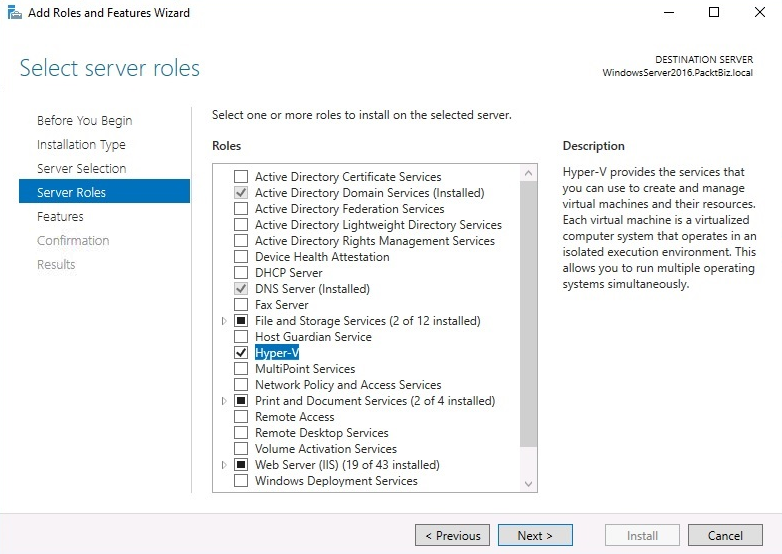First things first. To accommodate the hypervisor, the server must support virtualization. To fulfill this requirement, it must be based on an Intel or AMD processor with Intel Virtualization Technology (VT) or AMD Virtualization enabled. To add the Hyper-V role in Windows Server 2016, complete the following steps:
- Click Add Roles and Features Wizard in the Server Manager's Welcome to Server Manager section.
- In the Before You Begin option, click Next.
- Click Next in the Installation Type option.
- In the Server Selection option, click Next.
- Select the Hyper-V role as in Figure 6.3: