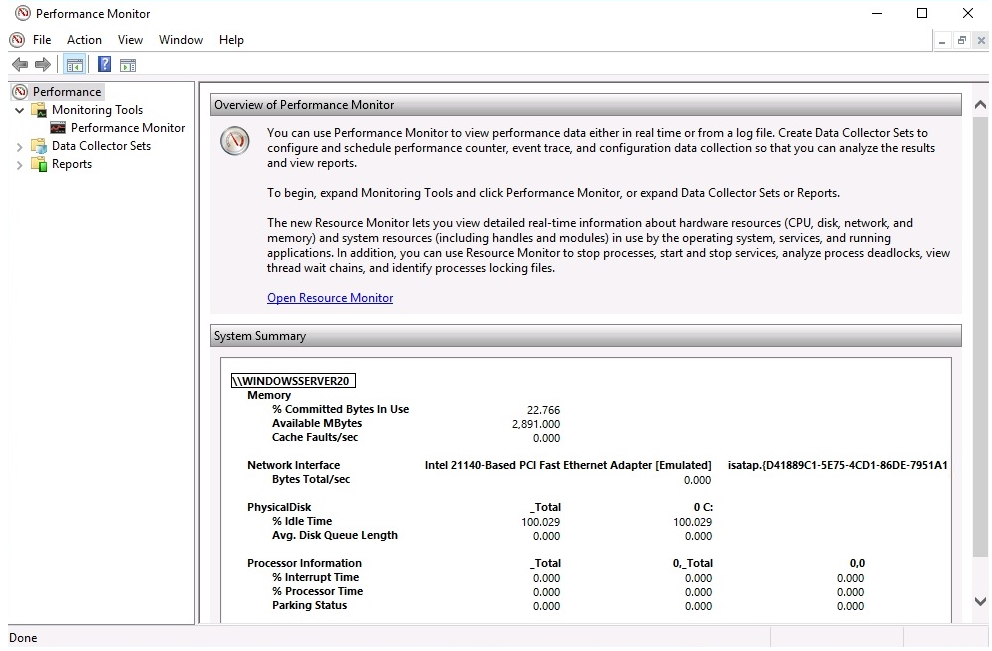Simply, Performance Monitor is a Windows Microsoft Management Console (MMC) console that monitors server performance. It enables us to visualize performance information, either in real time or from a log file. The examined performance information is displayed in formats such as a line graph, histogram bar, or report. To access Performance Monitor in Windows Server 2016, complete the following steps:
- Press Windows key + R.
- Enter perfmon.exe and press Enter.
- Shortly, Performance Monitor will be shown, as in Figure 9.10: