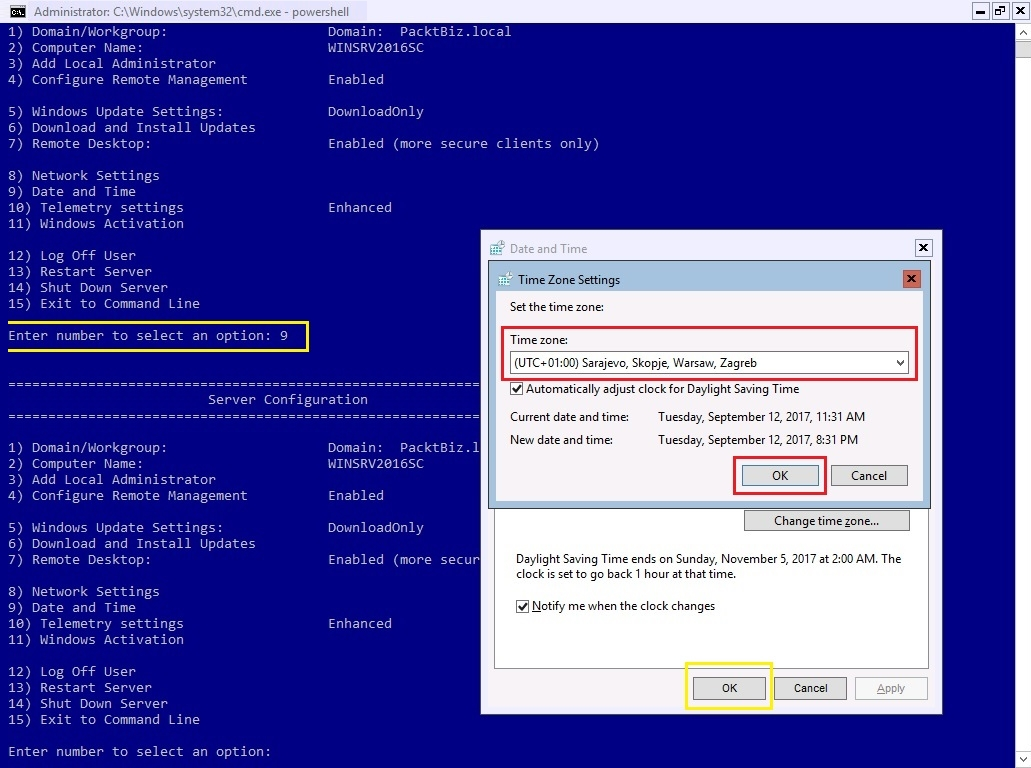To change the time zone, as in Figure 3.36, complete the following steps:
- Enter 9 as a selected option and press Enter.
- In the Date and Time window, click the Change time zone... button.
- In the Time Zone Settings window, click the drop-down list to select your time zone.
- Click OK to close the Time Zone Settings window.
- Again, click OK to close the Date and Time window: