Uninstalling Software
When you’ve had enough of a certain program and want to reclaim the disk space it occupies, don’t just delete its folder. The typical application installer tosses its software components like birdseed all over your hard drive; therefore, only some of the program is actually in the program’s folder.
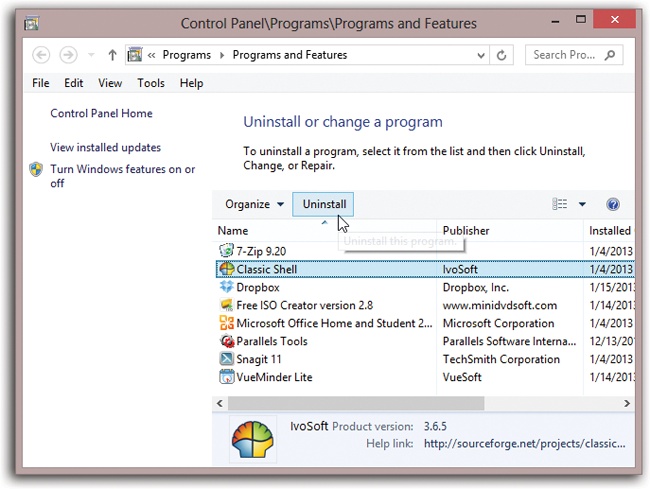
Figure 10-17. To vaporize a program, click its name to reveal the toolbar, as shown here, and then click Uninstall. Here’s a tip—right-click the column headings to add or remove columns. If you choose More, you see some really useful columns, like Last Used On (shows you the last date you ran this program) and Used (how often you’ve run it).
Instead, ditch software you no longer need using the Programs and Features program. (Open the Start screen. Type programs and select Settings under the search box. In the search results, click Programs and Features.)
Now your master list of installed ...
Get Windows 8.1: The Missing Manual now with the O’Reilly learning platform.
O’Reilly members experience books, live events, courses curated by job role, and more from O’Reilly and nearly 200 top publishers.

