Dual-Booting with Another Version of Windows
You can install Windows 8 on a computer without replacing your current version of Windows. This process allows you to dual-boot Windows 8 with a previous version of Windows, so you have the option of loading either one. This is a good way to test Windows 8 on an existing computer without losing access to Windows 7, Vista, or XP. When your computer boots up, Windows 8 displays a boot menu that lets you select which version of Windows to load. This task explains how to set up and dual-boot Windows 8 with another version of Windows.


1 Open Disk Management: Free up space on your hard drive to install Windows 8. For this example, Windows 7 is used. Open Control Panel. Click System and Security. In the Administrative tools section, click Create and format hard disk partitions.

2 Select your primary partition: In the Disk Management window, right-click your primary partition, typically your main hard drive, and select Shrink Volume from the pop-up menu.
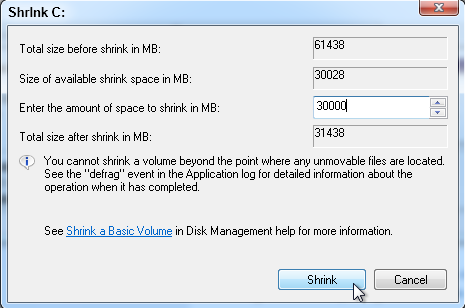
3 Create free space: Type a number in the Enter the amount of space to shrink in MB field. ...
Get Windows 8 Five Minutes at a Time now with the O’Reilly learning platform.
O’Reilly members experience books, live events, courses curated by job role, and more from O’Reilly and nearly 200 top publishers.

