Accessing SkyDrive Files
With Windows 8, you have three primary ways to access files stored in your SkyDrive environment:
- Web-based: You can navigate to Windows Live from Microsoft Internet Explorer and access files from the SkyDrive menu. Figure 22.1 shows an example of this approach. You can also navigate to http://SkyDrive.live.com, which will automatically re-route you to the Window Live website.
FIGURE 22.1 You can access SkyDrive using a web browser, such as Internet Explorer.
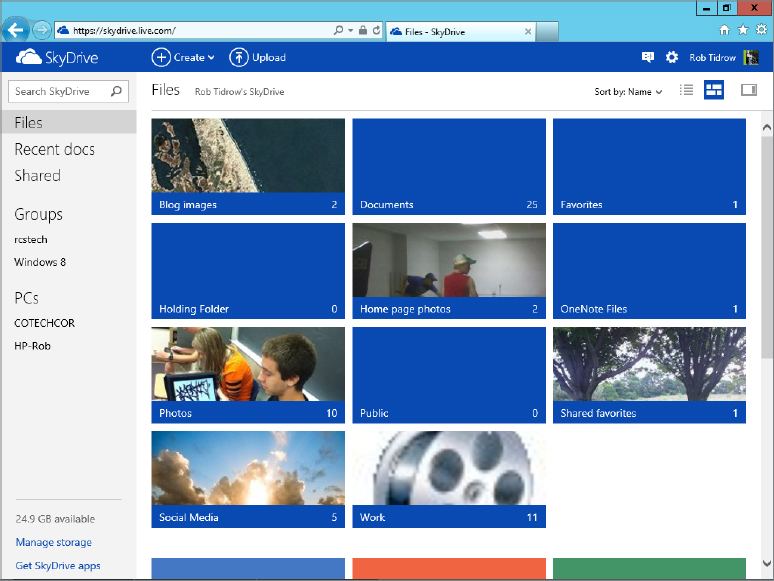
- SkyDrive for Windows: This is an application that you download from Microsoft that enables you to access and sync files with your SkyDrive account. Figure 22.2 shows this tool. SkyDrive for Windows creates a new folder on your computer called SkyDrive. Files and folders you add to the SkyDrive folder are automatically synced between your computer and your SkyDrive account.
FIGURE 22.2 You can access SkyDrive using the SkyDrive for Windows software program.
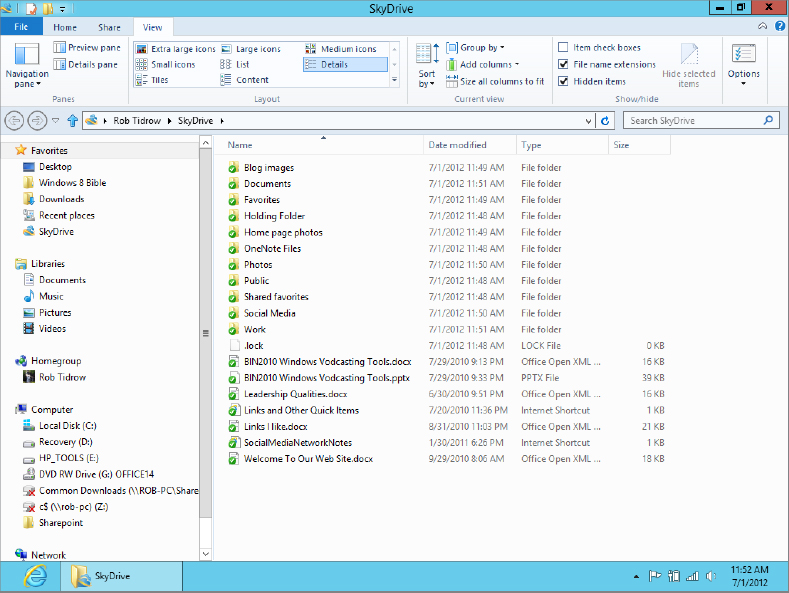
- SkyDrive Windows 8 app: The app uses the Windows 8 app interface to let you view, manage, and add files to your SkyDrive account. The Windows 8 app also provides some sharing between some other Windows 8 apps, such as the Photos app and Peoples app. The app is shown in Figure 22.3.
FIGURE 22.3 You can access SkyDrive using the Microsoft SkyDrive ...
Get Windows 8 Bible now with the O’Reilly learning platform.
O’Reilly members experience books, live events, courses curated by job role, and more from O’Reilly and nearly 200 top publishers.

