Chapter 5. Manage Folders and Files
Chapter at a Glance
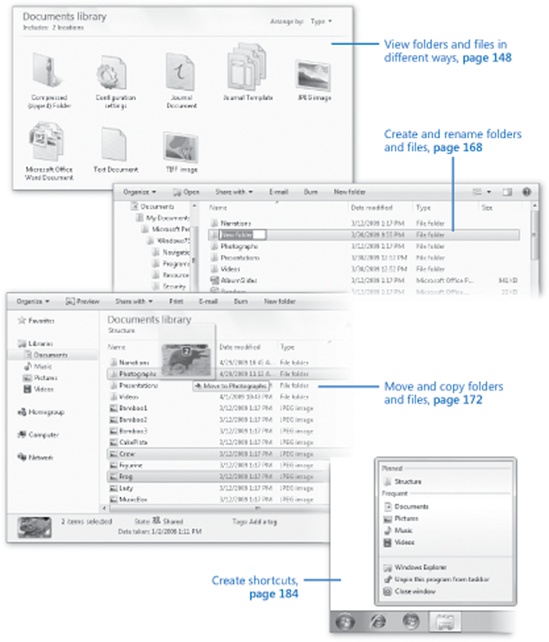
Whether you store your files in your personal folders or in the public folders, they are displayed in the corresponding library. For example, the picture files in both your personal and public Pictures folders appear in the Pictures library. If you work with a lot of files that are stored directly in the folders rather than in subfolders, the libraries will quickly come to display too many files for you to efficiently view them. In that case, you’ll probably find it helpful to create a logical folder structure so that you can easily display sets of related files. It is important to design a ...
Get Windows 7 Step by Step now with the O’Reilly learning platform.
O’Reilly members experience books, live events, courses curated by job role, and more from O’Reilly and nearly 200 top publishers.

