Launch the BgInfo tool on your local computer, or one that represents the configuration of your intended targets. Configure the options you want, and then save the custom BgInfo configuration file using File | Save settings. The following options are available to configure what information is to be displayed, and how it appears:
Buttons:
- Fields: Select what information should be collected and displayed. You can choose from the list of standard options or create your own custom fields, as you can see in this screen:
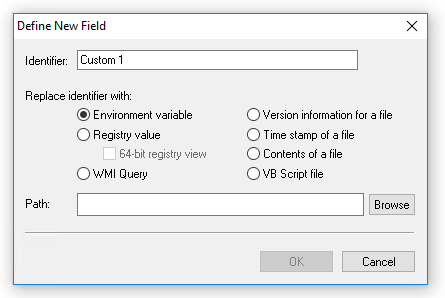
- Background: Choose a solid color or a wallpaper to use for the background. You can also choose to copy the ...

