Chapter 2. WebSphere Commerce Portal architecture 37
portlet session. The view JSP downloads the Sametime applet from the
Sametime server, passing the user credential, the server name, and the server
port number to the Sametime applet. The Sametime applet then renders within
the Sametime portlet communicating with the Sametime server, achieving the
effect of native integration of Sametime capabilities in the WebSphere
Commerce Portal.
2.2 WebSphere Commerce and WebSphere Portal
architecture overview
When designing a commerce enabled portal solution, it is important to
understand the existing architecture of a deployed site, including the base
architecture of WebSphere Commerce and WebSphere Portal. Architectural
decisions are often influenced by existing technologies. This section provides an
overview of the WebSphere Commerce and WebSphere Portal architecture.
2.2.1 WebSphere Commerce architecture
WebSphere Commerce is largely based on the Java 2 Enterprise Edition (J2EE)
architecture found in the WebSphere Application Server. For this reason, the
WebSphere Commerce architecture shares many benefits of the WebSphere
architecture for scalability, security, and flexible programming environment.
We will focus our attention on the following aspects of the WebSphere
Commerce architecture:
WebSphere Commerce runtime environment
WebSphere Commerce subsystems and components
WebSphere Commerce HTTP request flow
WebSphere Commerce runtime environment
WebSphere Commerce can be implemented in various runtime configurations
such as single-tier, two-two, three-tier and three-tier enterprise. For the purposes
of this chapter, we have highlighted the nodes seen in Figure 2-9 on page 38 that
are relevant to a comparison of WebSphere Portal and WebSphere Commerce
Portal. For a standard WebSphere Commerce site implementation, the Directory
(LDAP) node and Collaboration node (Domino™, Sametime, Quickplace®) are
optional (see Figure 2-9 on page 38). When integrating WebSphere Commerce
with WebSphere Portal, the Directory node is required for single sign-on (SSO).
The Web server node, WebSphere Commerce Payments node, and Database
node components can be installed on the same system as WebSphere
Commerce.
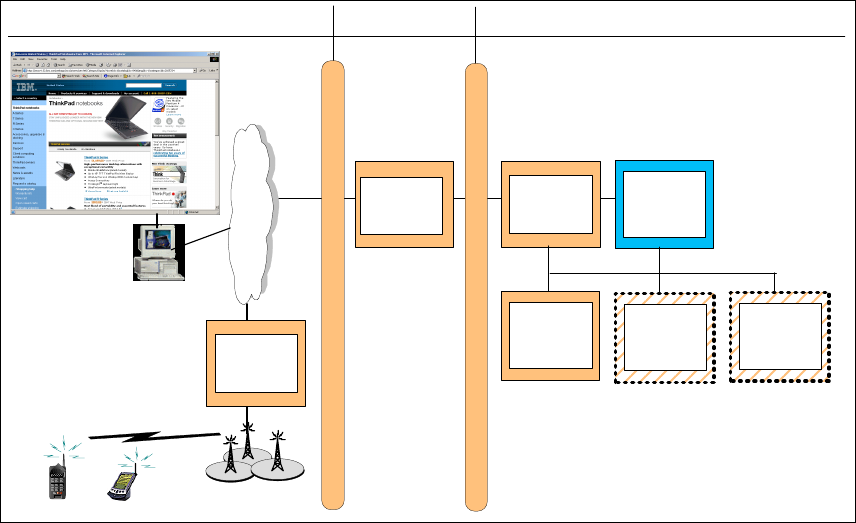
38 WebSphere Commerce Portal V5.4 Solutions
Figure 2-9 WebSphere Commerce runtime architecture and distinguishing features for comparison
WebSphere Commerce mobile device client access
WebSphere Commerce V5.4 can support mobile devices such as a mobile
phone, wireless PDA using WAP, i-mode, and HTTP protocols. This was made
possible in WebSphere Commerce Suite V5.1 with the introduction of the PvC
adapter, supporting database tables, and content-specific JSPs containing a
markup language and format that the mobile device can understand. This
functionality also exists in WebSphere Commerce V5.4. This type of mobile
device access is named mobile commerce direct (or m-commerce direct).
The direct approach uses a device manager that receives a request containing
information about a device from a servlet. It determines which adapter would
best process the request, and passes the request to the appropriate adapter.
Adapters are device-specific components that perform processing functions
before passing a request to a controller.
Outside Zone
Demilitarized Zone
Internal Network
Protocol Firewall
Domain Firewall
80/443
I
n
t
e
r
n
e
t
Web Server
+ plugin
node
Database
Server
node
WebSphere
Commerce
node
WebSphere
Commerce
Payments
node
Directory
(LDAP)
node
Collaboration
node
Web browser
client
Mobile device
clients
Wireless
Gateway
node
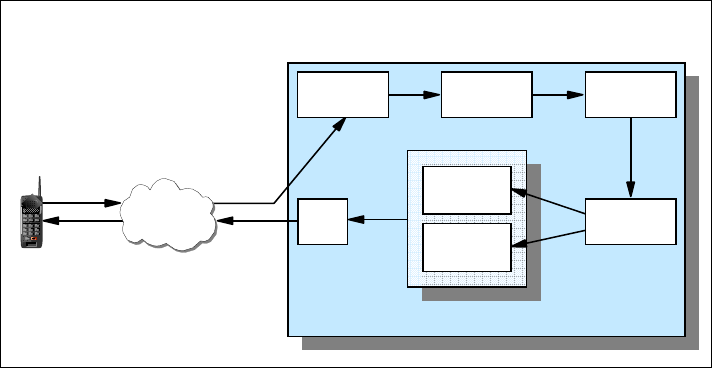
Chapter 2. WebSphere Commerce Portal architecture 39
WebSphere Commerce m-commerce direct request flow
The flow of a request from a mobile device to WebSphere Commerce using
m-commerce direct (see Figure 2-10) is as follows:
1. To prevent applications from having to handle system functions, such as
access control and authentication, requests from any device are first
processed by the WebSphere Commerce Web Controller.
2. The adapter creates a session context and a controller request object, and
passes the controller request object to the Web Controller.
The controller request object contains a set of properties, formatted by the
adapter. It also contains a backward reference to the adapter object and a
reference to the session context object created by the adapter.
3. The Web controller executes the request by invoking the corresponding
controller command.
All business logic is implemented in the controller command.
4. Based on the view name returned by the controller command, it will return the
appropriate JSP file to the requesting device as seen in Figure 2-10.
Figure 2-10 m-commerce direct - computing flow
To implement the m-commerce direct approach, you must configure the device
manager to recognize the type of device that is assessing your store. This is
accomplished by creating a PvC adapter and content JSPs with the appropriate
markup language of the targeted mobile device.
Mobile
Device
Request
Sent
Response
Returned
Mobile
Application
WebSphere Commcer V5.4
Request
Sent
Response
Returned
Mobile
Internet
Request
Servlet
Device
Manager
Controller
Command
View
Command
Web
Controller
JSP
File
PVC Adapter
Session
Get WebSphere Commerce Portal V5.4 Solutions now with the O’Reilly learning platform.
O’Reilly members experience books, live events, courses curated by job role, and more from O’Reilly and nearly 200 top publishers.

