The following steps will help you to create a host profile using a reference host:
- Connect to vCenter Server using the HTML5 client.
- Navigate to Menu | Policies and Profiles:

- On the Policies and Profiles screen, go to Host Profile and click on EXTRACT HOST PROFILE:
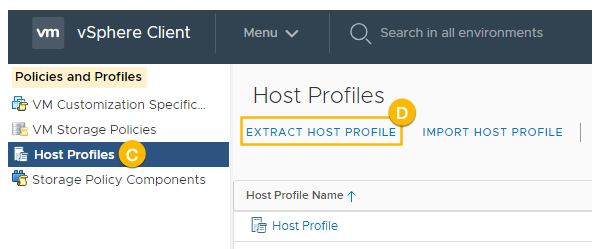
- In the Extract Host Profile wizard, select the reference host and click Next:
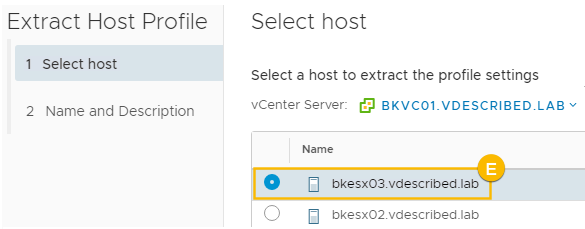
- Specify an optional Name and Description and click ...

