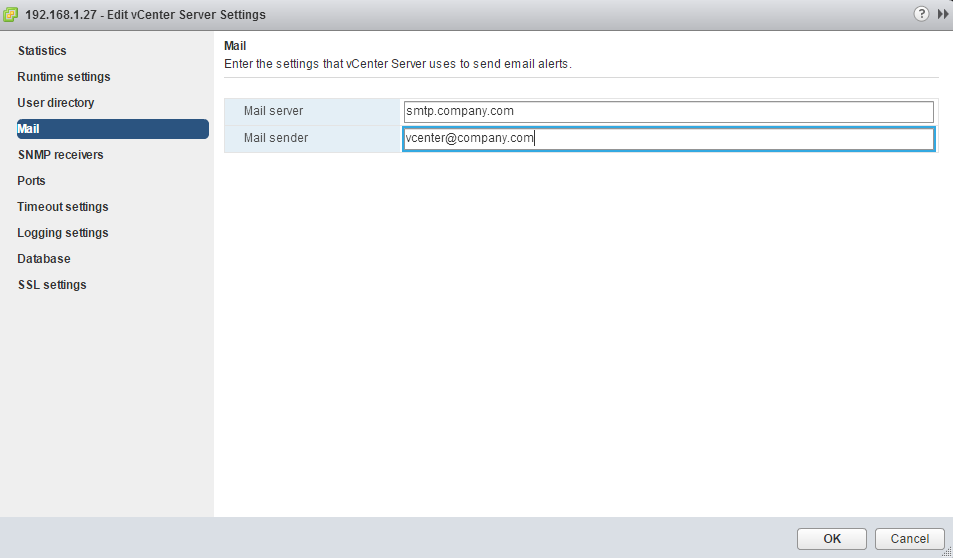The following steps will configure the Mail and SNMP settings for a vCenter Server, and will configure a defined alarm to send an email or SNMP notification:
- Using the vSphere Web Client, access Manage | Settings | General for the vCenter Server, as shown in the following screenshot:
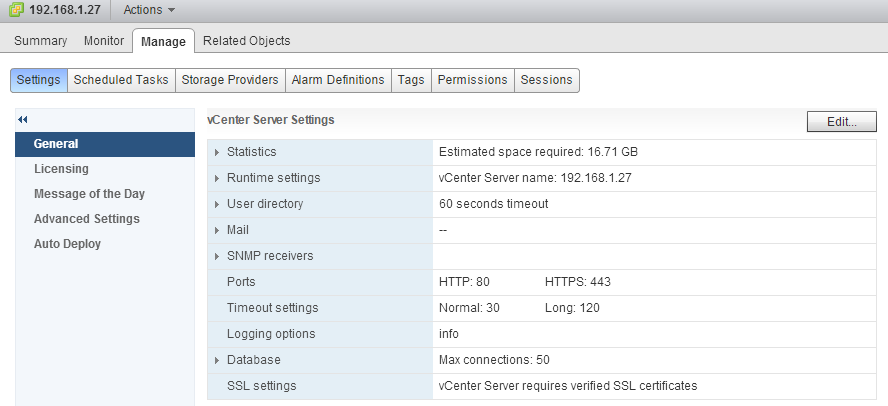
- Select Edit and Mail. Provide the Mail server FQDN or IP address and the Mail sender address. The vCenter Mail configuration is shown in the following screenshot: