Resizing a VM hard disk
This recipe shows you how to resize a hard disk of a VM in vCloud.
Getting ready
We need a VM that we can resize.
How to do it...
Depending on the way the VM has been provisioned, the resizing is different.
Not fast-provisioned VMs
If your VM has to be provisioned on an OvDC that is not enabled for fast provisioning, the following recipe works with a powered on VM:
- Log in to your organization.
- Click on My Cloud and then double-click on the vApp that contains the VM you want to resize.
- Right-click on the VM whose hard disk you want to resize and select Properties.
- Click on Hardware, and you should see the following screenshot:
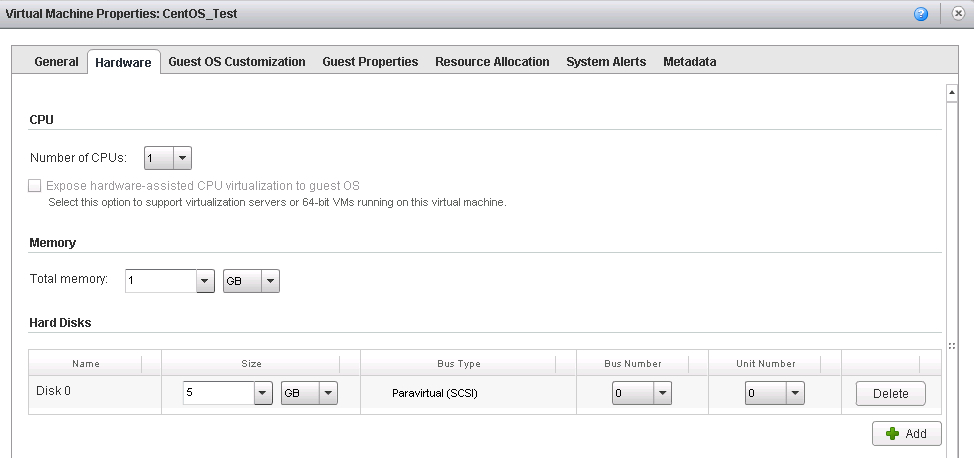
- Enter ...
Get VMware vCloud Director Cookbook now with the O’Reilly learning platform.
O’Reilly members experience books, live events, courses curated by job role, and more from O’Reilly and nearly 200 top publishers.

