After checking the solution interoperability matrix, the next step is to check the upgrade path to understand how many upgrades you need. This can be viewed from the upgrade path matrix, as follows:
- Go to your web browser and navigate to the VMware Product Interoperability Matrices at http://www.vmware.com/go/interop:
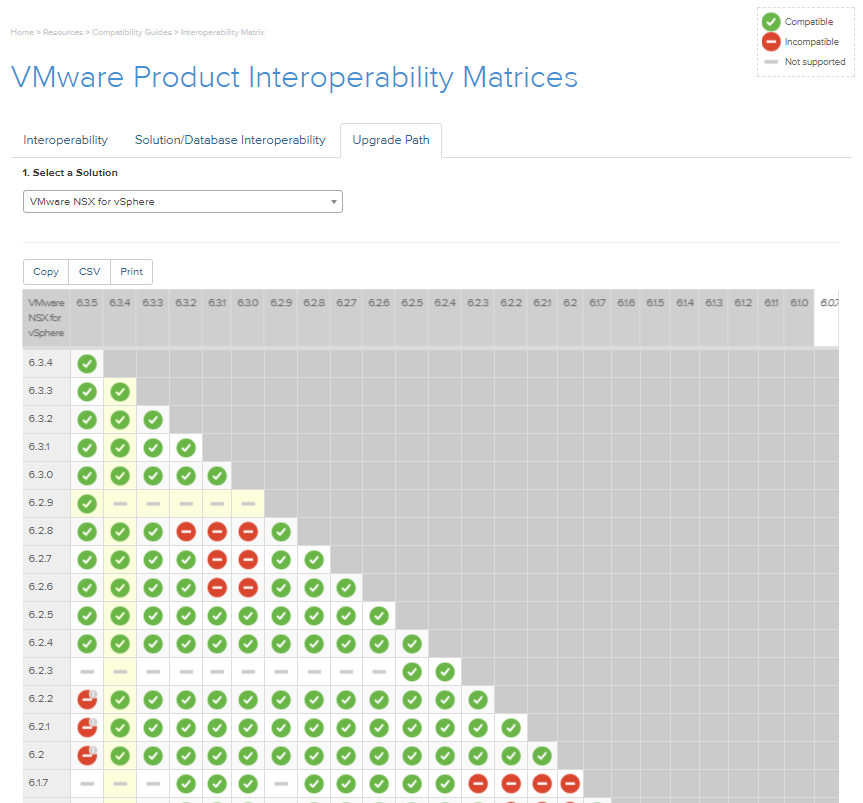
- Choose the Upgrade Path tab and select VMware NSX for vSphere as the solution.
- Review the table and ensure the current version is compatible for upgrading to your target version.
- If you have multiple VMware products in your environment, check the update sequence KB to see which solution ...

