Follow the steps below to verify the working state of the NSX Manager:
- Verify that you can log in to the NSX Manager web interface UI at https://<nsxmanagerhostnameorIP> via your web browser.
- Go to view Summary menu and verify that all services are running. If your NSX manager has less than 16 GB RAM, the Summary page will display a warning that tells you to upgrade the system virtual hardware to at least 16 GB RAM:
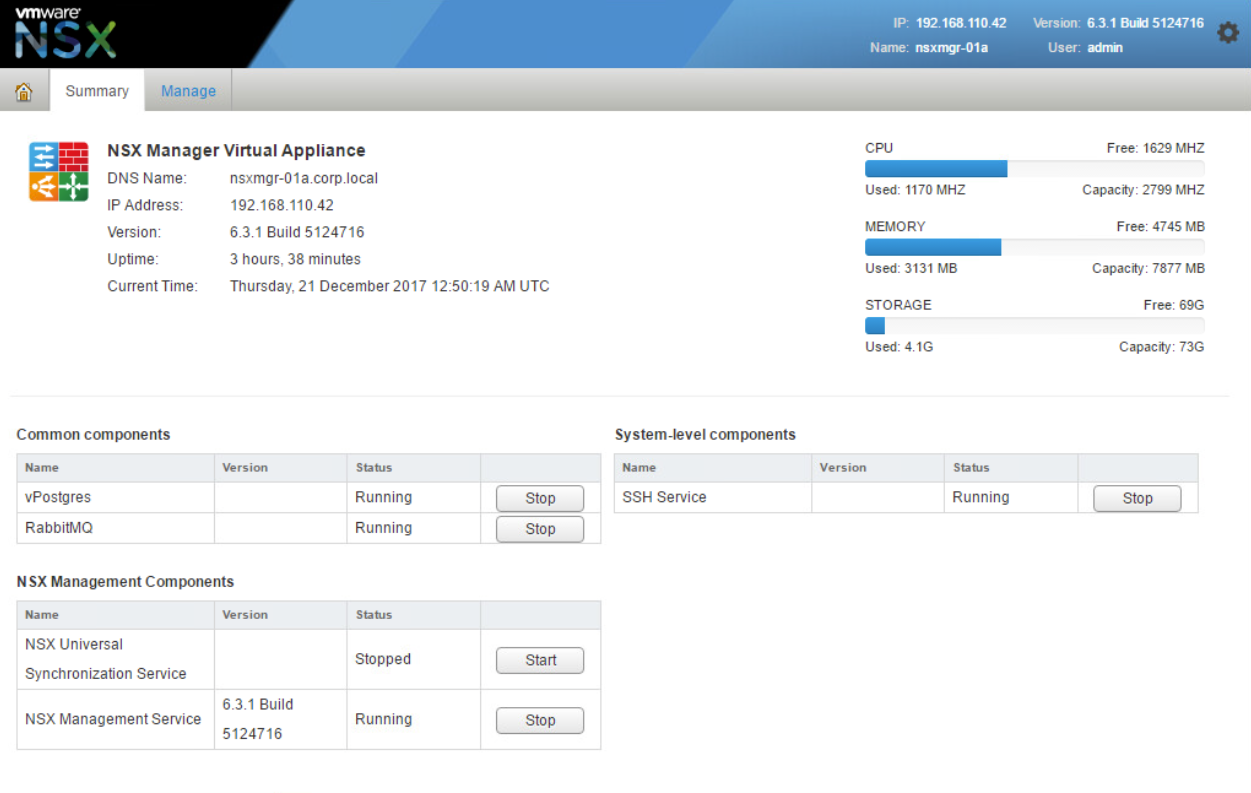
The NSX universal synchronization service is only needed to run in a Cross-vCenter NSX setup.
- Verify that backup settings are configured and the backup server is reachable. ...

