1. getting ready
Part of what makes taking digital photos so much fun is that you can immediately see if you got the shot. Using Adobe Photoshop Elements, you’re about to discover the other part of the digital fun: It’s easy to make good shots great. You’ll learn how to tweak your photos so that they pop off the screen and page. You’ll fix not-quite-perfect shots faster than any darkroom technician. And you’ll double your skills to create eye-catching photos to share with your family and friends This chapter’s quick overview will get you going. Later chapters will cover all the details you’ll need to know.
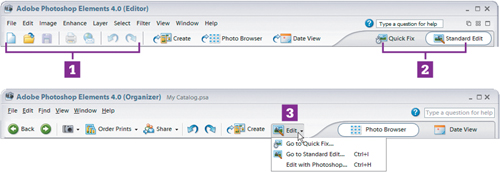
Here are, for example, the shortcuts ...
Get Visual QuickProject Guide Retouching Photos in Photoshop Elements 4 now with the O’Reilly learning platform.
O’Reilly members experience books, live events, courses curated by job role, and more from O’Reilly and nearly 200 top publishers.

