Chapter 5. Editing Photos: Basic Fixes and Tuning
Basic Fixes tab (Edit View)
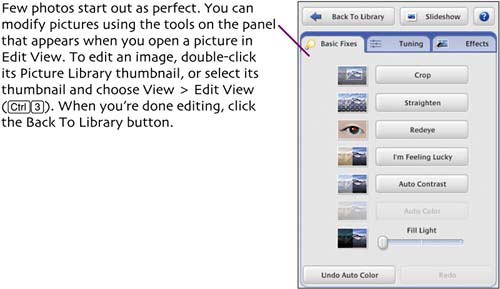
In this chapter, we'll examine edits that you can perform using the Basic Fixes and Tuning tabs of the panel. In Chapter 6, you'll learn to apply the photographic-style filters on the Effects tab to your pictures.
No matter which tab you're on, the bottom of the panel has two buttons: Undo and Redo. Click them to reverse the effect of the most recent edit (Undo) or reapply the most recent effect you've removed with Undo (Redo). The button labels change to reflect the specific edit/command you can Undo or Redo. Because Picasa tracks all edits for ...
Get Visual QuickProject Guide: Organizing and Editing Your Photos with Picasa now with the O’Reilly learning platform.
O’Reilly members experience books, live events, courses curated by job role, and more from O’Reilly and nearly 200 top publishers.

