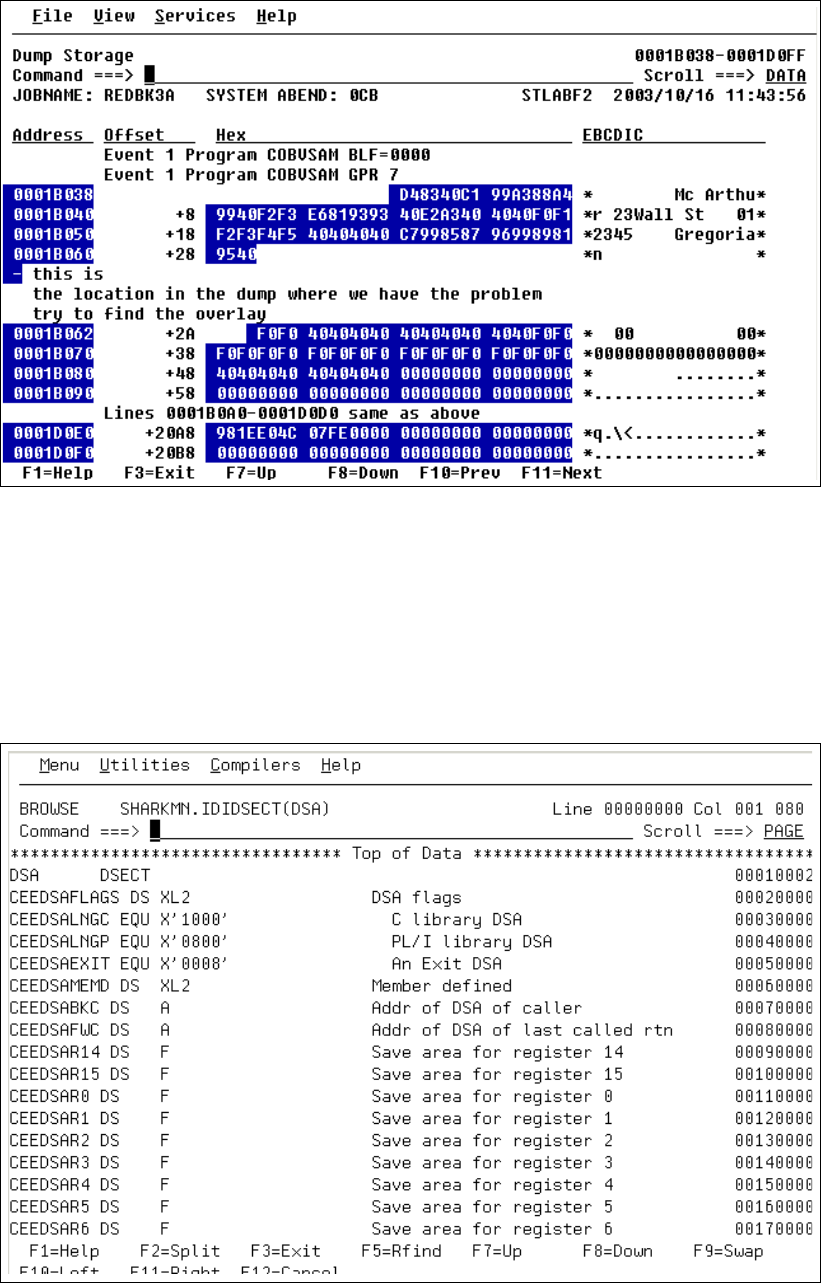
Chapter 3. Introduction to Fault Analyzer 135
Figure 3-63 Note included
3.6.3 DSECT mapping
By using the DSECT command from within the interactive report, storage ares can be
mapped based on PDS(E) data set members containing assembler macro DSECT copybook.
Figure 3-64 shows a copybook describing the DSA. We will map this copybook in the next
steps below, over the DSA storage area in a dump.
Figure 3-64 Copybook listing
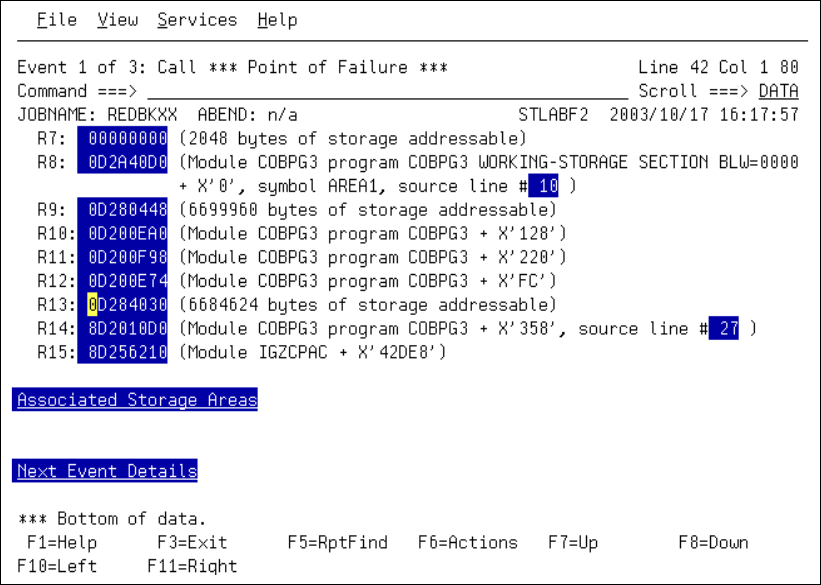
136 Using IBM Application Development Tools for z/OS and OS/390
In the point of failure section in the interactive report, we place the cursor at the address of
R13, which points to DSA, as shown in Figure 3-65, and press Enter.
Figure 3-65 Address selected
DSA storage is now shown, and we place the cursor at address 0D284030, as shown in
Figure 3-66
. Next, press PF4.
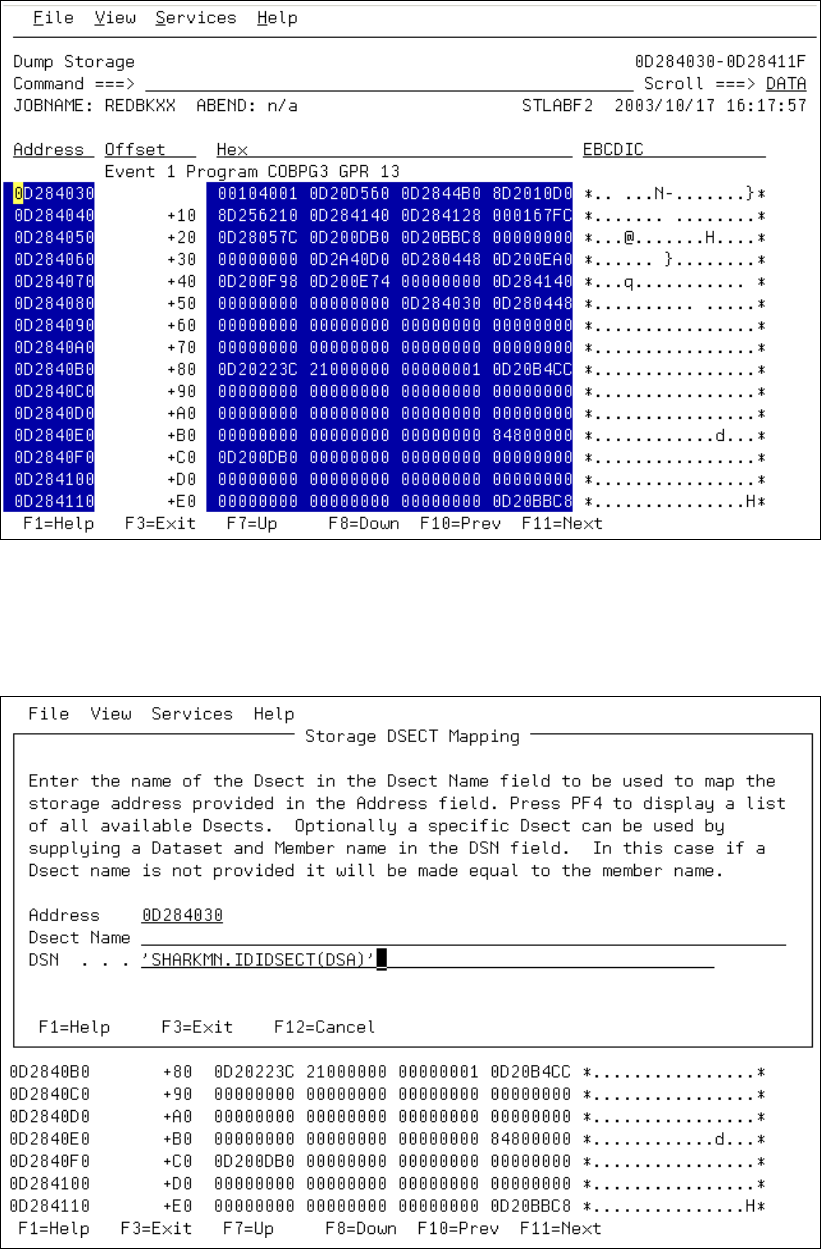
Chapter 3. Introduction to Fault Analyzer 137
Figure 3-66 DSA before mapping
The Storage DSECT Mapping panel displays, and we fill in the DSN where the copybook is,
in this case SHARKMN.IDIDSECT(DSA), as shown in Figure 3-67. Next, press Enter and the DSA
is mapped with the copybook as shown in Figure 3-68.
Figure 3-67 Storage DSECT Mapping
Get Using IBM Application Development Tools for z/OS and OS/390 now with the O’Reilly learning platform.
O’Reilly members experience books, live events, courses curated by job role, and more from O’Reilly and nearly 200 top publishers.

