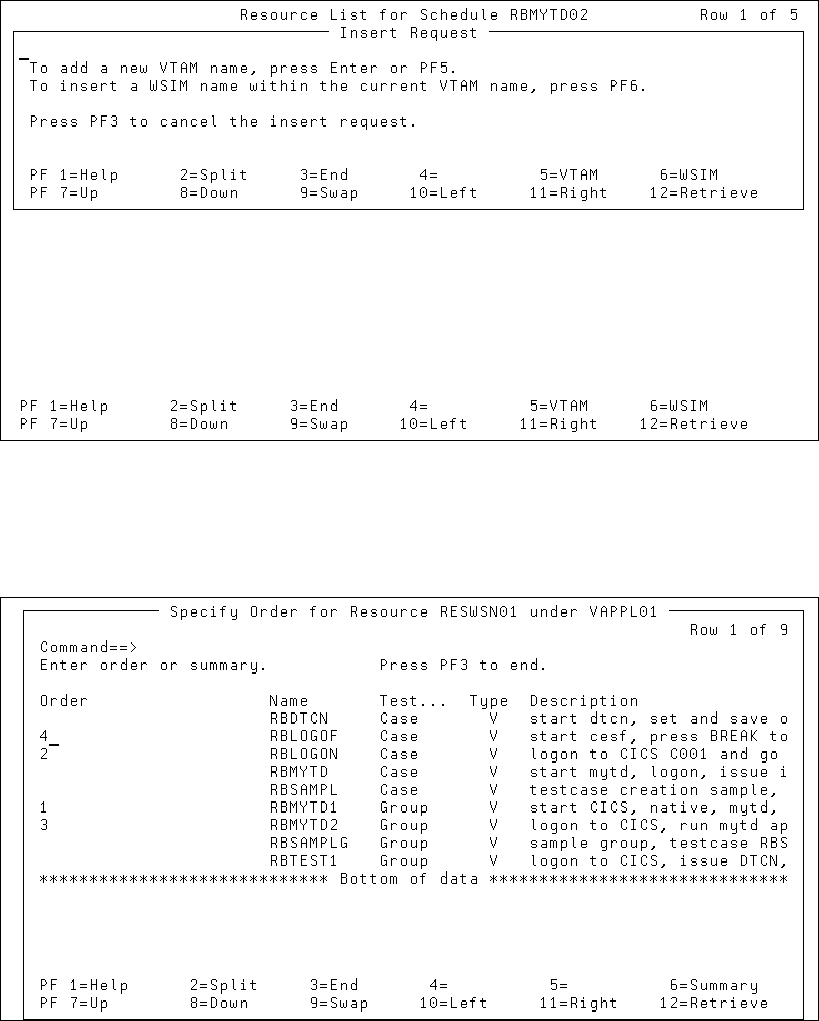
Chapter 29. Scenario 4: Workload Simulator 529
We add another resource to this schedule by entering the line command l as shown in
Figure 29-11.
Figure 29-11 Insert request
Press Enter to add another VTAM name. The panel to select and specify order for the
resource RESWSN01 under vaPPL01 is presented. Press PF3 when the order is entered as
shown in Figure 29-12.
Figure 29-12 The selection and order for RESWSN01 under VAPLL01
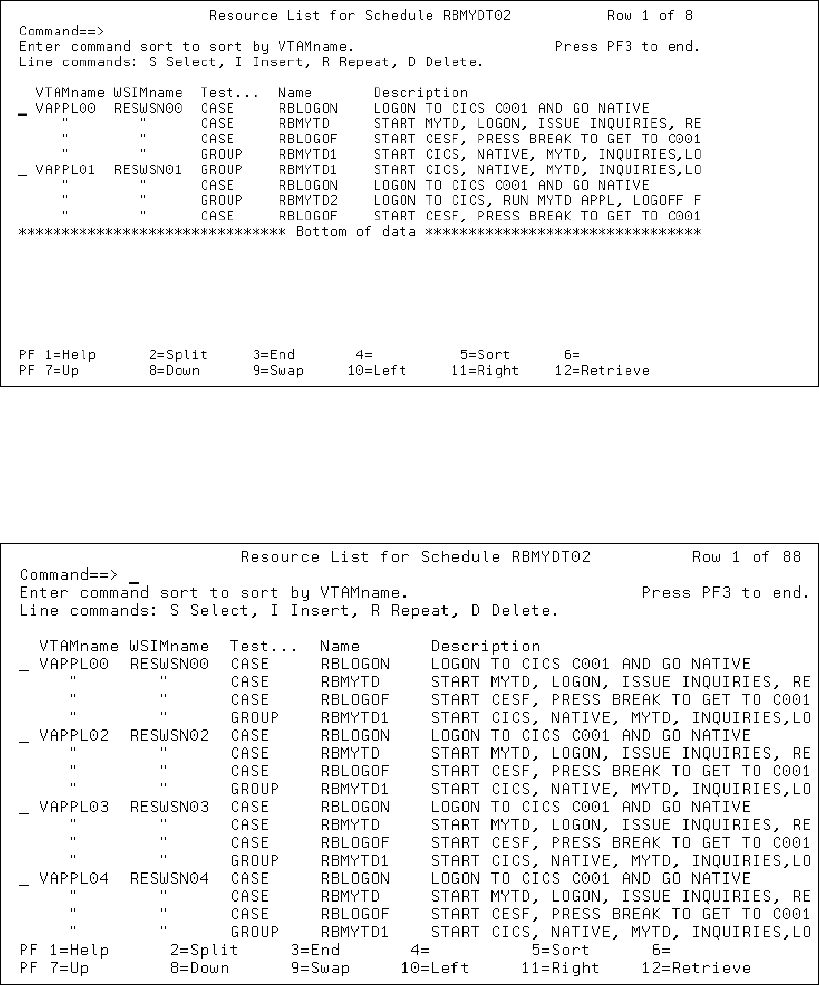
530 Using IBM Application Development Tools for z/OS and OS/390
The following two resources are defined for the schedule RBMYTD02 at this stage, as shown
in Figure 29-13.
Figure 29-13 Two resources defined for RBMYTD02 schedule
We added additional resources by repeating entering the line command R and choosing to
repeat 20 this times adding new VTAM names (Enter or PF5). When repeating, the order of
testcases and testgroups remains the same, as shown in Figure 29-14.
Figure 29-14 Resources are repeated
We finalize the resource list for the test schedule RBMYTD02 at 72 resources and press PF3
to continue the processing.
Get Using IBM Application Development Tools for z/OS and OS/390 now with the O’Reilly learning platform.
O’Reilly members experience books, live events, courses curated by job role, and more from O’Reilly and nearly 200 top publishers.

