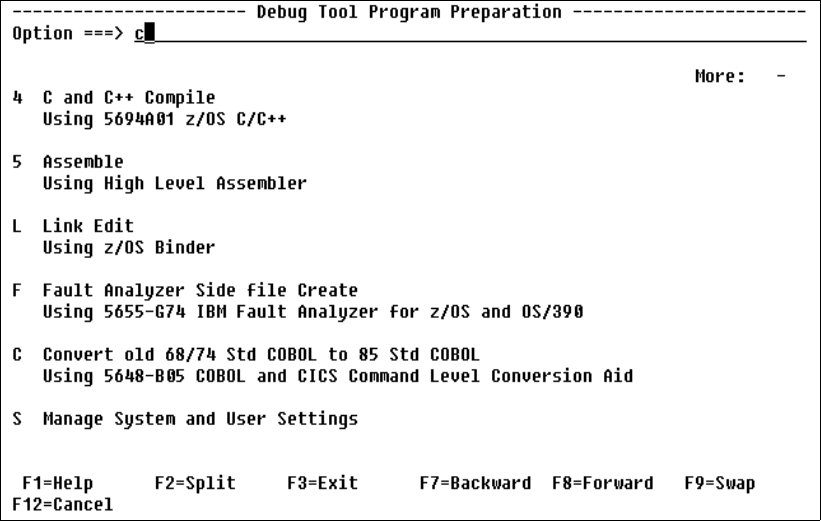
446 Using IBM Application Development Tools for z/OS and OS/390
Now, how does convert/compile know the source and target language level and other
options? It inherits these options from the settings you provide in the Convert old 68/74
Standard COBOL to 85 Standard COBOL panel. Select from the DTU panel option 1. In this
sample we used:
Source language level ===> 3 OS/VS COBOL LANGLVL(1)
Target language level ===> 4 COBOL for OS/390
You also may overwrite the source level language level in the Edit data set name patterns
and other options panel. Use the help function to find out what the numbers mean, for
example, 3. You get to the Edit Data Set Name Patterns and Other Options panel by inserting
a / just in front of the Enter / to edit data set name patterns, and DB2 or CICS translation
options line.
Now exit (F3) out to the Program Preparation panel and select L link, to link your program.
Finally, run the program and use the Debug Tool to debug your converted application.
23.4 Convert old 68/74 COBOL to 85 COBOL
The CCCA conversion tool can be selected from the Program Preparation panel option C as
shown in Figure 23-8.
Figure 23-8 Choosing the option to do conversion only
Figure 23-9 shows the CCCA main panel.
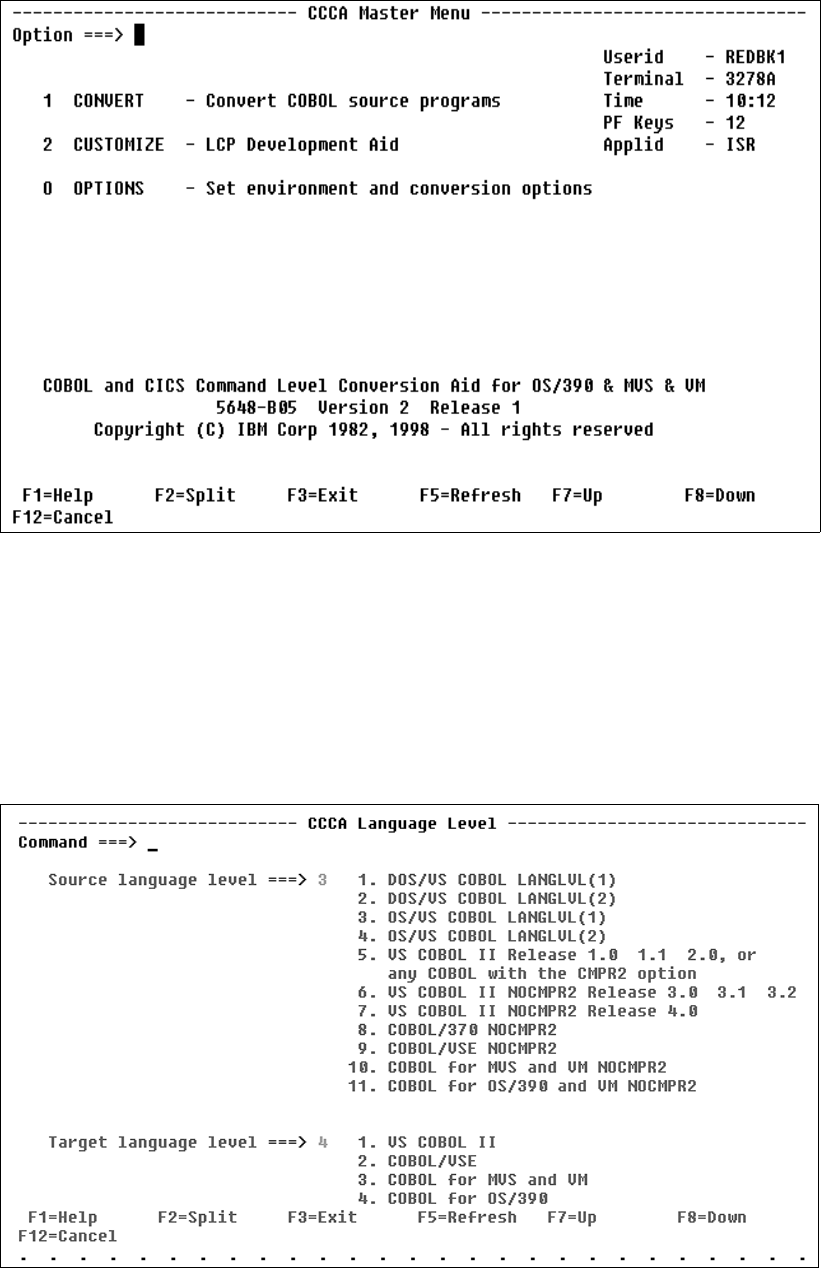
Chapter 23. Compiling and converting old COBOL code with Debug Tool Utilities 447
Figure 23-9 CCCA Master Menu
Before we start converting an OS/VS COBOL program, let’s select the option 1.1.1 for
Environment. You will find the option (like jobcard and data set prefixes) preset with what we
already did in system and user settings as shown in 23.2.1, “Ensure that the Compiler and
Converter Settings are correct” on page 441.
Now go back to the CCCA Master Menu and choose O.2. This will bring you to the following
menu. For language, you can define the source language level and the target language level
as shown in Figure 23-10.
Figure 23-10 Language level options
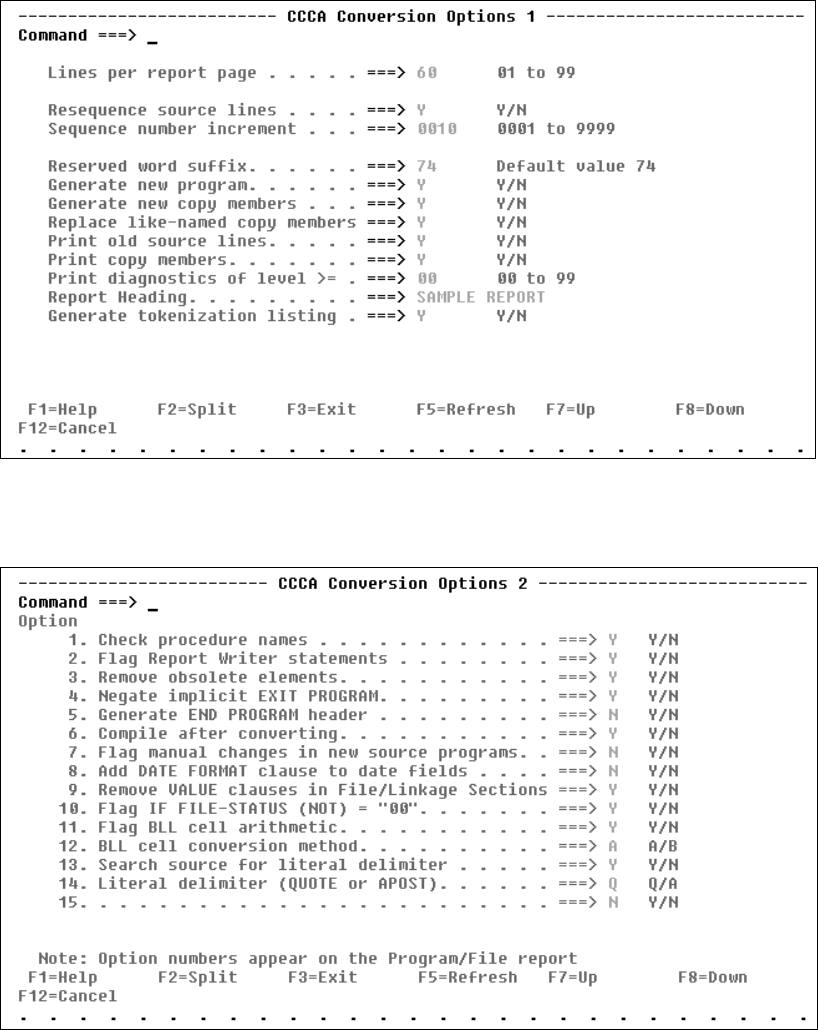
448 Using IBM Application Development Tools for z/OS and OS/390
For Conversion, option 1, these options are output related and are like list formatting and
program generation options. Consider the following options to be adapted for your
installation, as seen in Figure 23-11:
Re-sequence source lines
Reserved word suffix
Flag report writer statements (affects Report Writer programs)
Remove value clauses in file/linkage sections (affects Report Writer programs).
Figure 23-11 CCCA Conversion options 1
For option 2 (Conversion), these options are conversion specific as shown in Figure 23-12.
Figure 23-12 CCCA Conversion option 2 panel
Get Using IBM Application Development Tools for z/OS and OS/390 now with the O’Reilly learning platform.
O’Reilly members experience books, live events, courses curated by job role, and more from O’Reilly and nearly 200 top publishers.

