- From the Content Browser under the Content folder, select Add New | Artificial Intelligence | Blackboard:
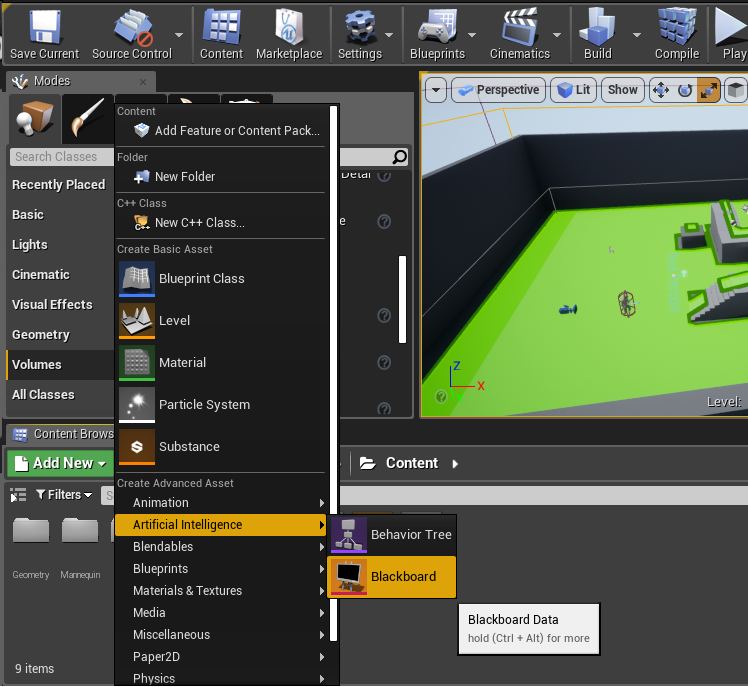
- When asked for a name, provide EnemyBlackboard. Double-click on the file to open the Blackboard Editor.
- From the Blackboard tab, click New Key | Object:
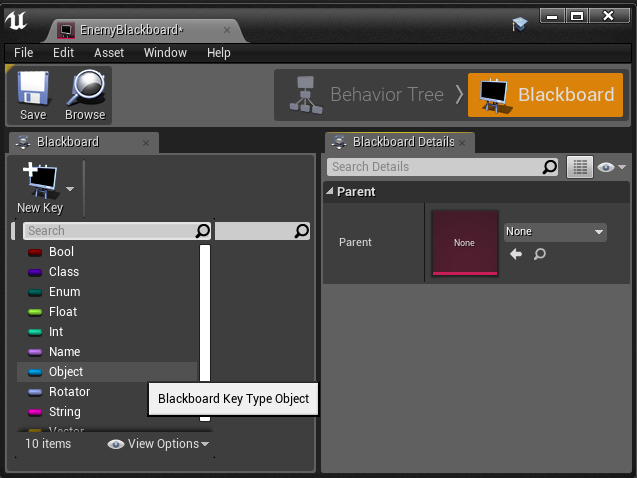
- When asked for the name of the object, insert Target. Then, open the Key Type property by clicking the arrow to the left of the name and set the Base Class property to Actor:
- Add any other properties you wish to have access to and then click on the Save button. ...

