Your new project opens in the Unity editor, as shown in the following screenshot (where I arranged the window panels in a custom layout to facilitate this discussion and labeled the visible panels):
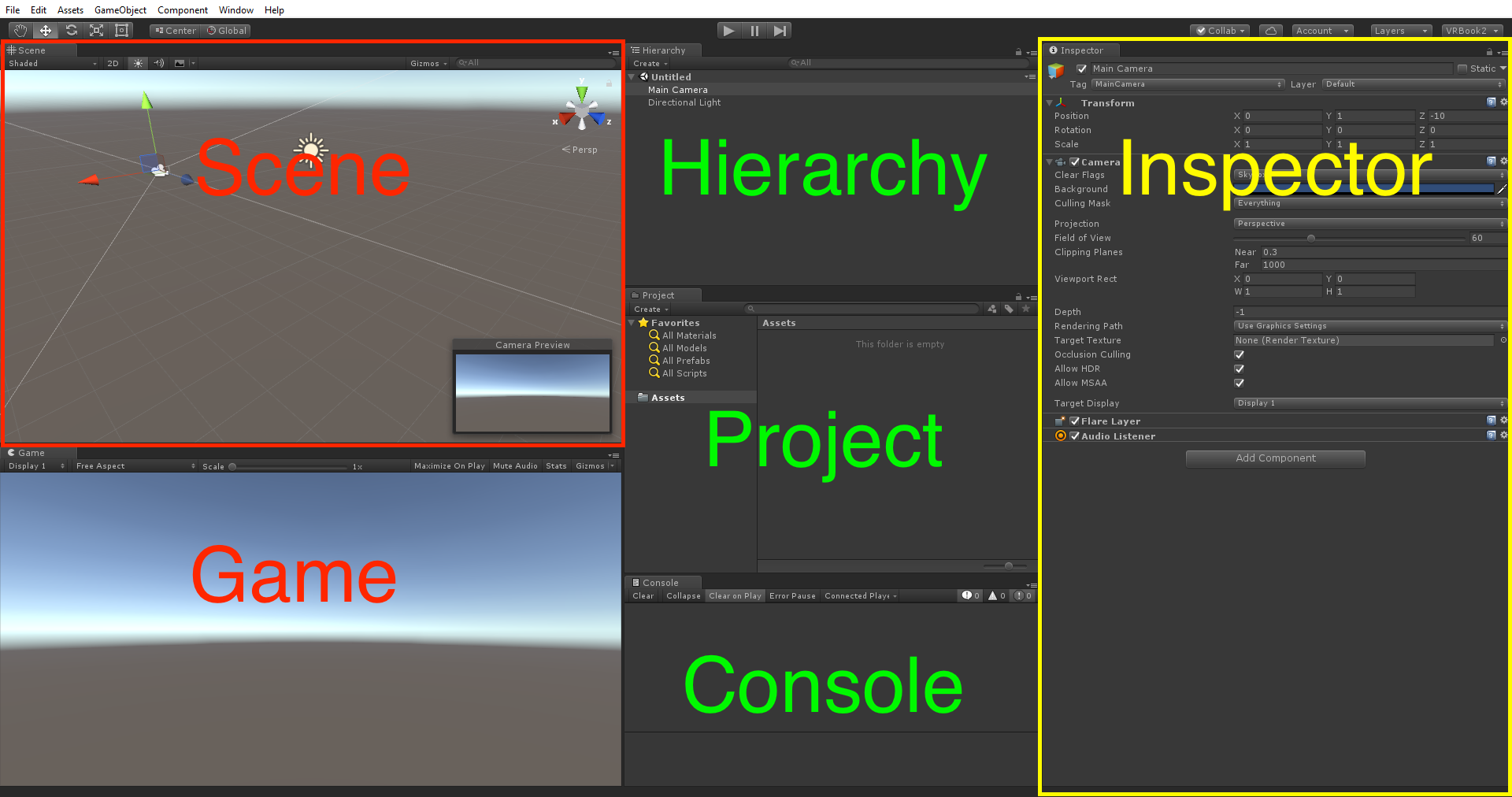
The Unity editor consists of a number of non-overlapping windows, or panels, which may be subdivided into panes. Here's a brief explanation of each panel that is shown in the preceding layout image (your layout may be different):
- The Scene panel on the upper left-hand side (highlighted) is where you can visually compose the 3D space of the current scene, including the placement of objects.
- Below the Scene panel is the Game view ...

