Time for action – adjust Main Camera
As before, we'll nudge a few settings on the Main Camera in order to composite the two views together.
- In the Hierarchy panel, select Main Camera.
- In the Inspector panel, adjust the following settings:
- Clear Flags: Depth only
- Culling Mask—uncheck hallway (it now says Mixed...)
- Depth: 1
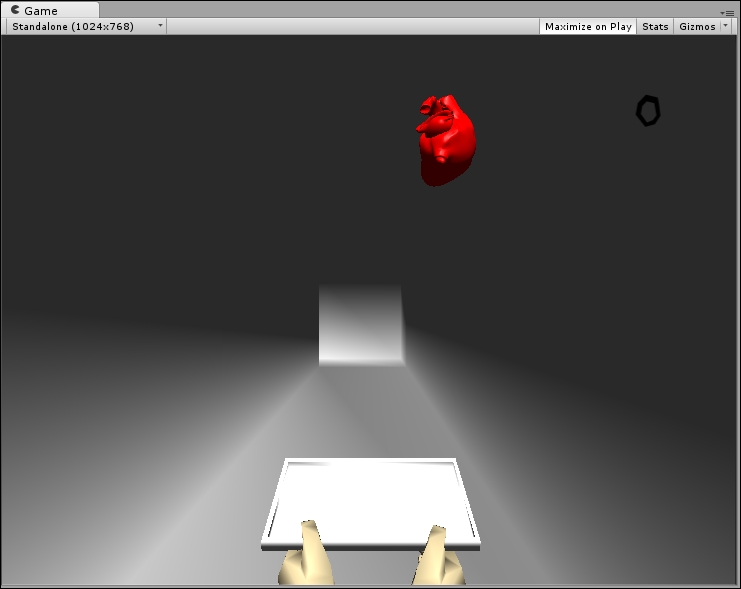
The two cameras' views are now layered together in the Game view. That's a good start!
Get Unity 4.x Game Development by Example Beginner's Guide now with the O’Reilly learning platform.
O’Reilly members experience books, live events, courses curated by job role, and more from O’Reilly and nearly 200 top publishers.

