Time for action – Install the Unity Web Player
Before you dive into the world of Unity games, download the Unity Web Player. In much the same way that Flash player runs Flash-created content, the Unity Web Player is a plugin that runs Unity-created content in your web browser.
- Go to http://unity3D.com.
- Click on the button on the main page to install the Unity Web Player.

- Follow all of the onscreen prompts until the Web Player has finished installing.
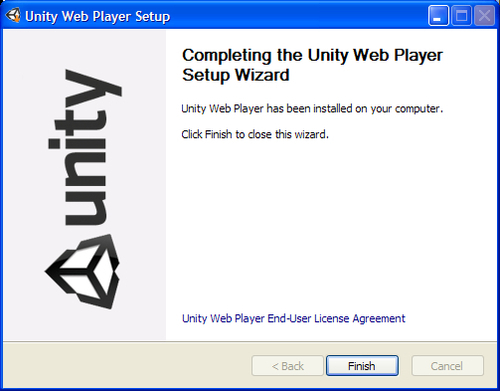
- The process is only slightly more involved on a Mac. You have to download and run a
.dmgfile, and then ...
Get Unity 3.x Game Development by Example now with the O’Reilly learning platform.
O’Reilly members experience books, live events, courses curated by job role, and more from O’Reilly and nearly 200 top publishers.

