Template Files
In the previous section, I explained all the features that the file browser’s context menu has to offer—with the exception of one. The feature I saved for now is templating, which I touched on in Chapter 5, in the section The Directory Tree.
With templates, you can configure the context menu to create a new file based on an existing template saved in the Templates folder of your home folder.
For example, if you frequently have to send out invoices, you can create a file with all the standard invoice details already typed and save it into the Templates folder. Figure 6-31 shows such a template file, invoices.odt (an OpenOffice.org document), which has been saved in this folder.
Once you have one or more template files stored in the Templates folder, you can start to use this extra functionality by right-clicking on the desktop or a folder background, and then selecting Create Document, followed by the name of the template. Figure 6-32 shows a new document being created using the template file (notice that in this case, it is shown using the filename invoices, without the extension .odt).
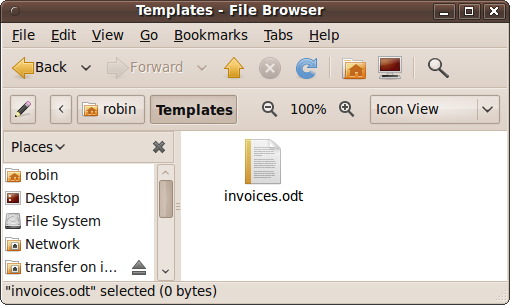
Figure 6-31. An OpenOffice.org template file in the Templates folder
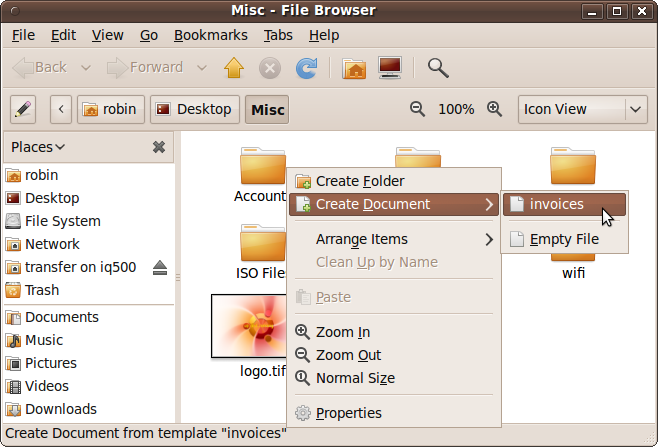
Figure 6-32. Creating a new document from a template
The new file will be given exactly the same filename and extension as ...
Get Ubuntu: Up and Running now with the O’Reilly learning platform.
O’Reilly members experience books, live events, courses curated by job role, and more from O’Reilly and nearly 200 top publishers.

