Working with forms and dialogs
The goal for this iteration is to implement the functionality of the File menu options of Open, Save, and Save As.
We can implement these dialogs by using the standard Tkinter widgets. However, since these are so commonly used, a specific Tkinter module called filedialog has been included in the standard Tkinter distribution.
The source code of the filedialog module can be found within the Tkinter source code in a separate file named filedialog.py.
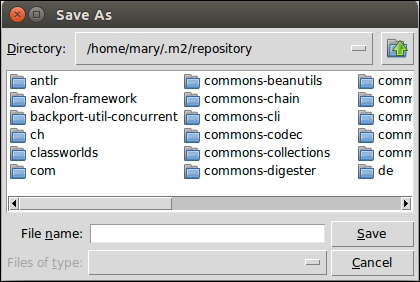
Example of filedialog
A quick look at the source code shows the following functions for our use:
|
Functions |
Description |
|---|---|
|
|
This returns the opened file object |
Get Tkinter GUI Application Development Blueprints now with the O’Reilly learning platform.
O’Reilly members experience books, live events, courses curated by job role, and more from O’Reilly and nearly 200 top publishers.

