Choosing the Right White Balance
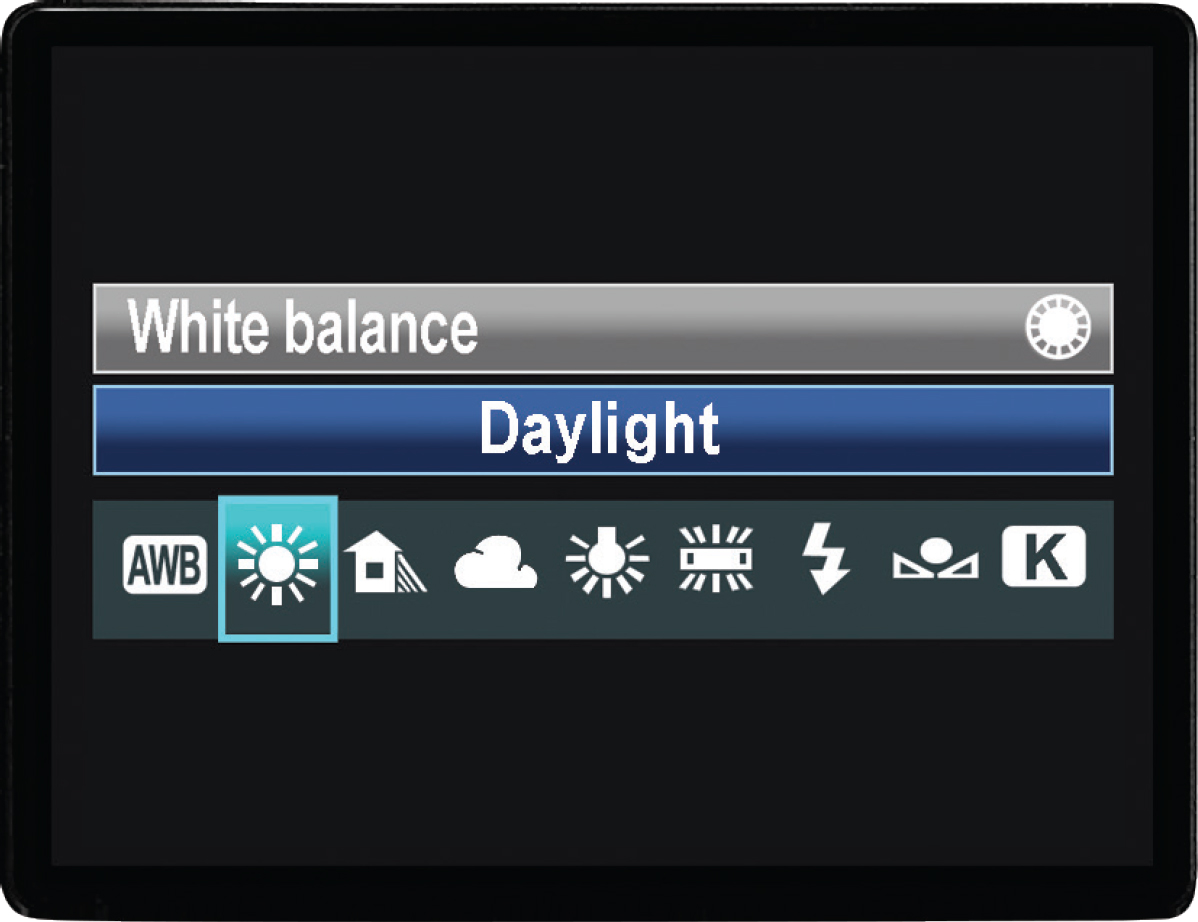
This might sound kinda obvious, but generally, to get the best skin tones in your image from a window light shot, set the white balance on your camera to Daylight. If you do a test shot and the image looks too blue, it might be that you’re doing more of a dramatic window light portrait, or that it’s cloudy outside and that affects the color of the light. In that case, you might try switching your white balance to Shade, but again, only do this if you notice in your image that your subject has a bit of a bluish tint. Switching your white balance to Shade will warm the image and offset that blue tint.
Get The Natural Light Portrait Book now with the O’Reilly learning platform.
O’Reilly members experience books, live events, courses curated by job role, and more from O’Reilly and nearly 200 top publishers.

