Adding a Soft Glow Effect

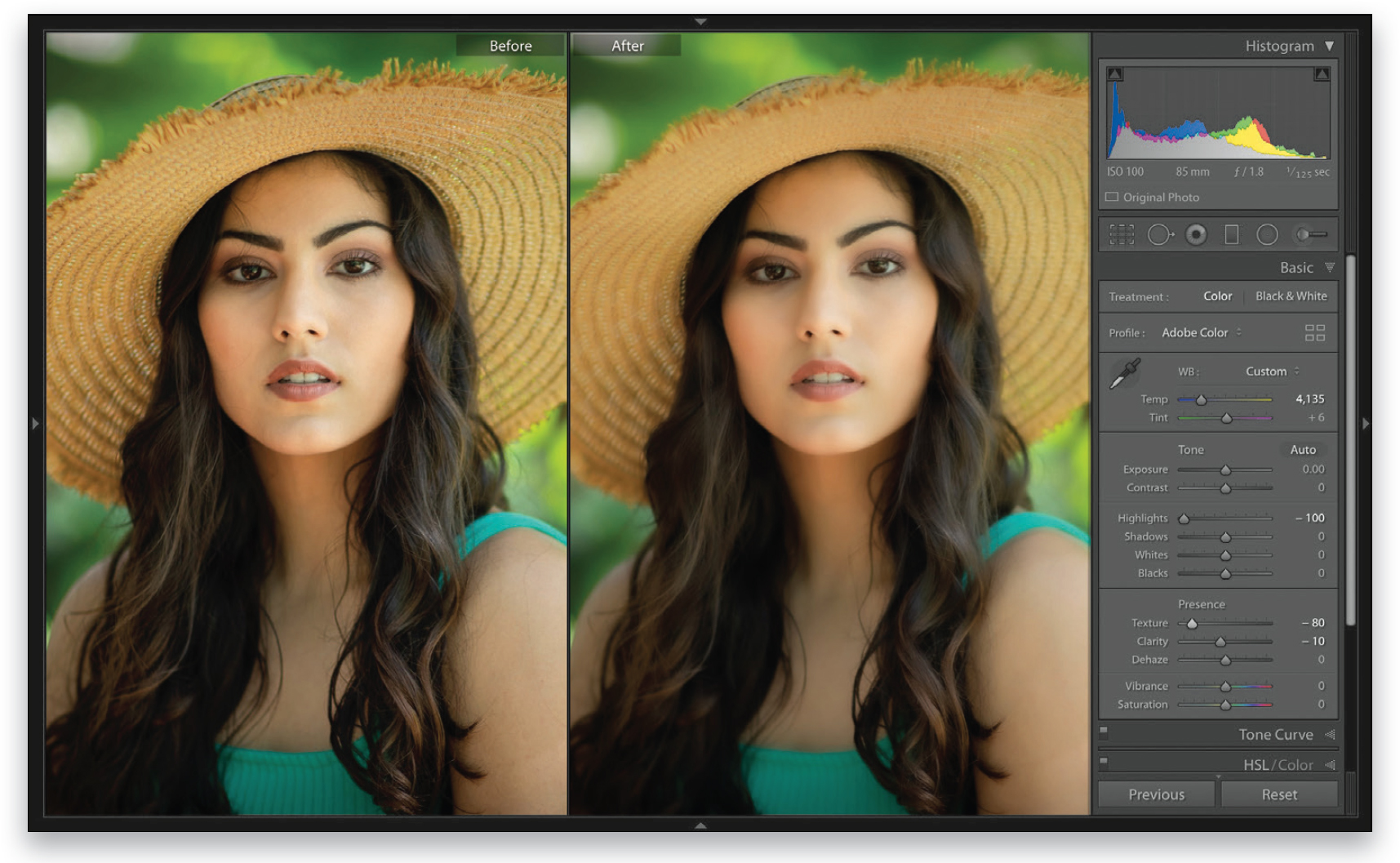
This creates kind of a dreamy effect over your portrait, and it’s so easy to do.
In Lightroom: In the Develop module’s Basic panel, drag the Texture slider nearly all the way to the left (here I dragged it to –80) to create the initial glow. Then, lower the Clarity amount to –10 to add a bit of fog to the scene, adding the soft glow effect to your portrait.
In Photoshop: Open your image, then duplicate the Background layer by pressing Command-J (PC: Ctrl-J). Go under the Filter menu, under Blur, and choose Gaussian Blur ...
Get The Natural Light Portrait Book now with the O’Reilly learning platform.
O’Reilly members experience books, live events, courses curated by job role, and more from O’Reilly and nearly 200 top publishers.

