Choosing a More Creative White Balance
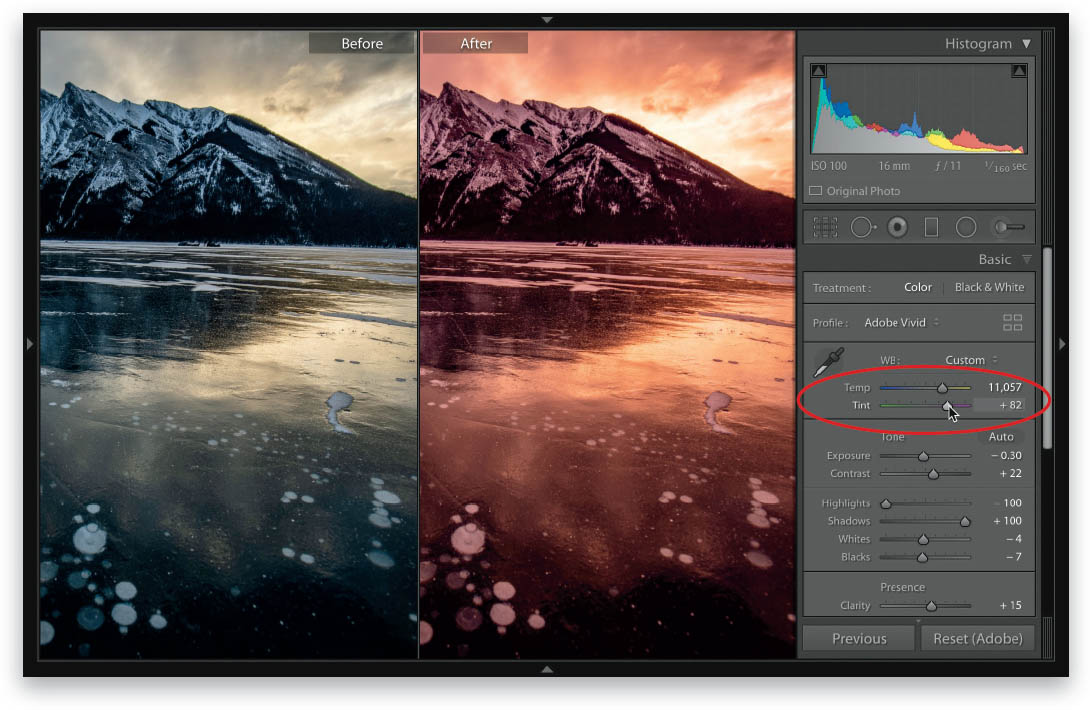
If, instead of picking an accurate white balance, you want to pick a more creative one (making the white balance look better than it did when you actually took the photo), then I would switch to the two white balance sliders, Temp (Temperature) and Tint, found near the top of the Basic panel. The nice thing about these sliders is that the color bars that appear right under the sliders themselves let you know which way to drag to get which color. For example, if you want more blue in your white balance, simply drag the Temp slider over toward blue. If you want less blue (you want a warmer color), drag to the ...
Get The Landscape Photography Book now with the O’Reilly learning platform.
O’Reilly members experience books, live events, courses curated by job role, and more from O’Reilly and nearly 200 top publishers.

