Chapter 2. Touching the iPod touch
The iPod touch and the “traditional” iPod nano and classic are completely different beasts with regard to controls and interface. As such, they merit their own chapters. I’ll begin with the most tactile member of the family: the iPod touch.
Touring the Physical Controls and Ports
“Minimal” is the iPod touch’s motto when it comes to physical controls (Figure 2.1). Search all you like, but you won’t find a click wheel or Center button. The iPod touch has exactly two buttons and one switch.
Figure 2.1. The iPod touch.
PHOTO COURTESY OF APPLE, INC.
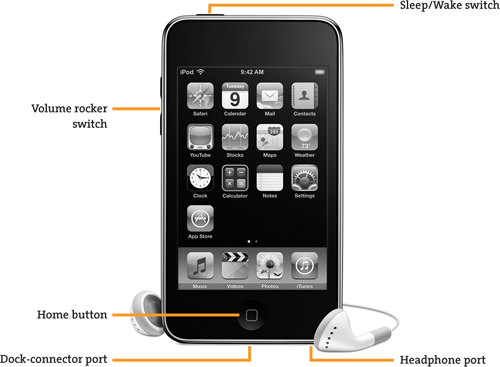
At the bottom of the iPod’s display, you ...
Get The iPod and iTunes Pocket Guide, Fourth Edition now with the O’Reilly learning platform.
O’Reilly members experience books, live events, courses curated by job role, and more from O’Reilly and nearly 200 top publishers.

