How to Add Photos to an Existing Album
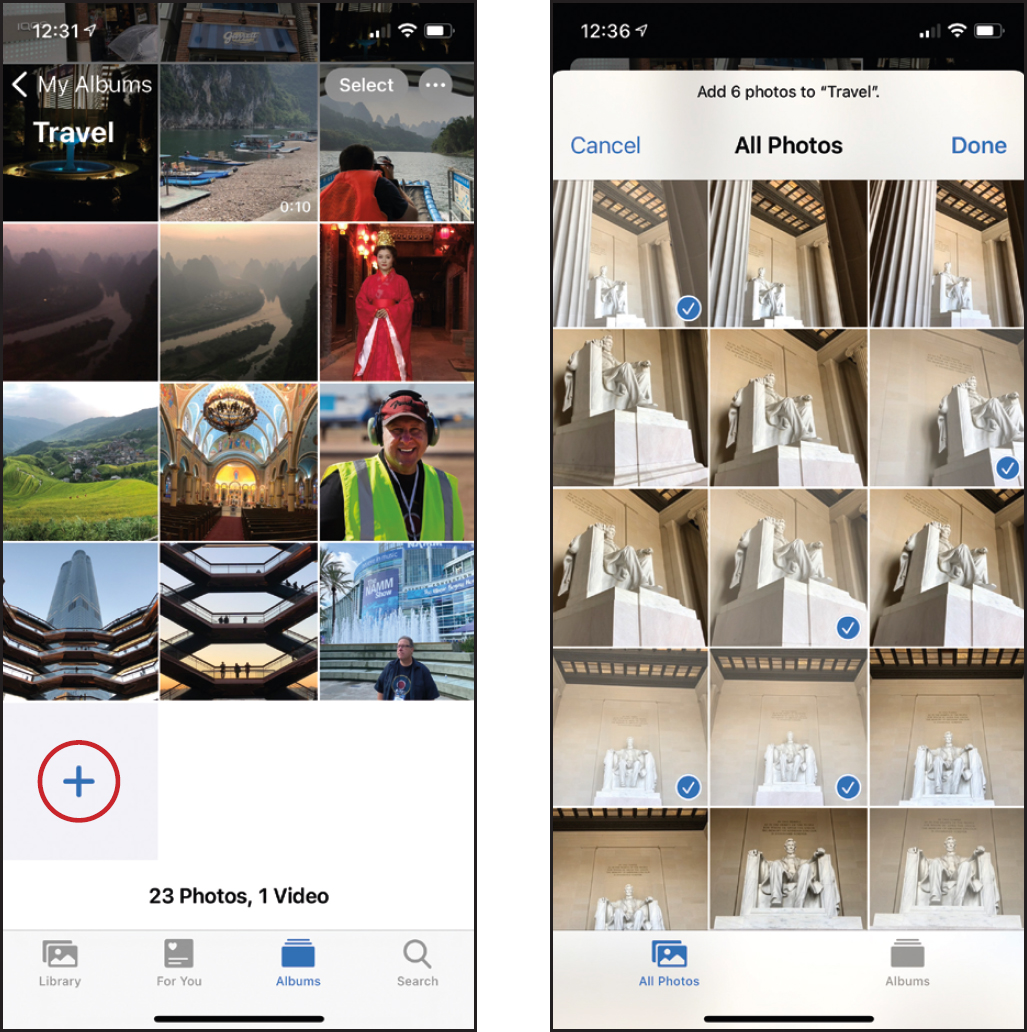
In the Photos app, go to Albums, tap on the album you want to add photos to, then scroll to the bottom of that album and after the last photo, you’ll see a gray thumbnail with a + (plus sign). Tap on that, and it takes you to All Photos (you can also choose to add photos from another album by tapping the Albums icon at the bottom right. More on this on the next page). Now, tap on the photos you want to add to select them (you’ll see a blue circle with a checkmark appear in the bottom-right corner of any selected photo), and when you’re done, just tap Done (in the top right) and those images are added to ...
Get The iPhone Photography Book now with the O’Reilly learning platform.
O’Reilly members experience books, live events, courses curated by job role, and more from O’Reilly and nearly 200 top publishers.

