Shooting in Apple’s Own RAW Format
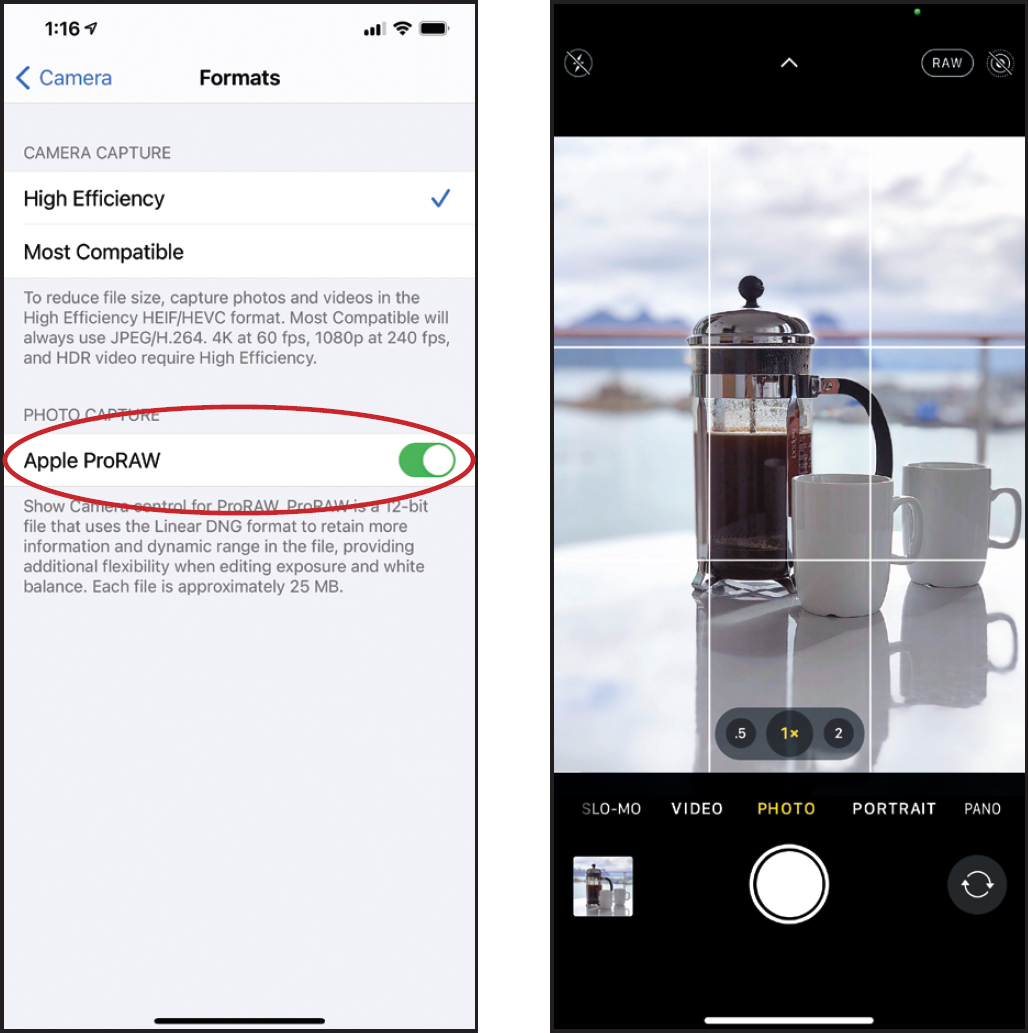
For many years, if you wanted to shoot in the higher-quality RAW format, you had to use a third party app (like Adobe’s Lightroom Photo Editor’s built-in camera), but now you can shoot in RAW right from Apple’s own Camera app. If you have an iPhone 12 Pro, Pro Max or higher, you just have to turn that feature on (you won’t see this feature if you don’t have a supported model). To do that, go to the Settings app, tap on Camera, then tap on Formats, and under the Photo Capture section, turn on Apple ProRaw. Once this is turned on, in your Camera app, you’ll see the word RAW appear in the top right of your screen, ...
Get The iPhone Photography Book now with the O’Reilly learning platform.
O’Reilly members experience books, live events, courses curated by job role, and more from O’Reilly and nearly 200 top publishers.

