How to Take Video While You’re Shooting Stills
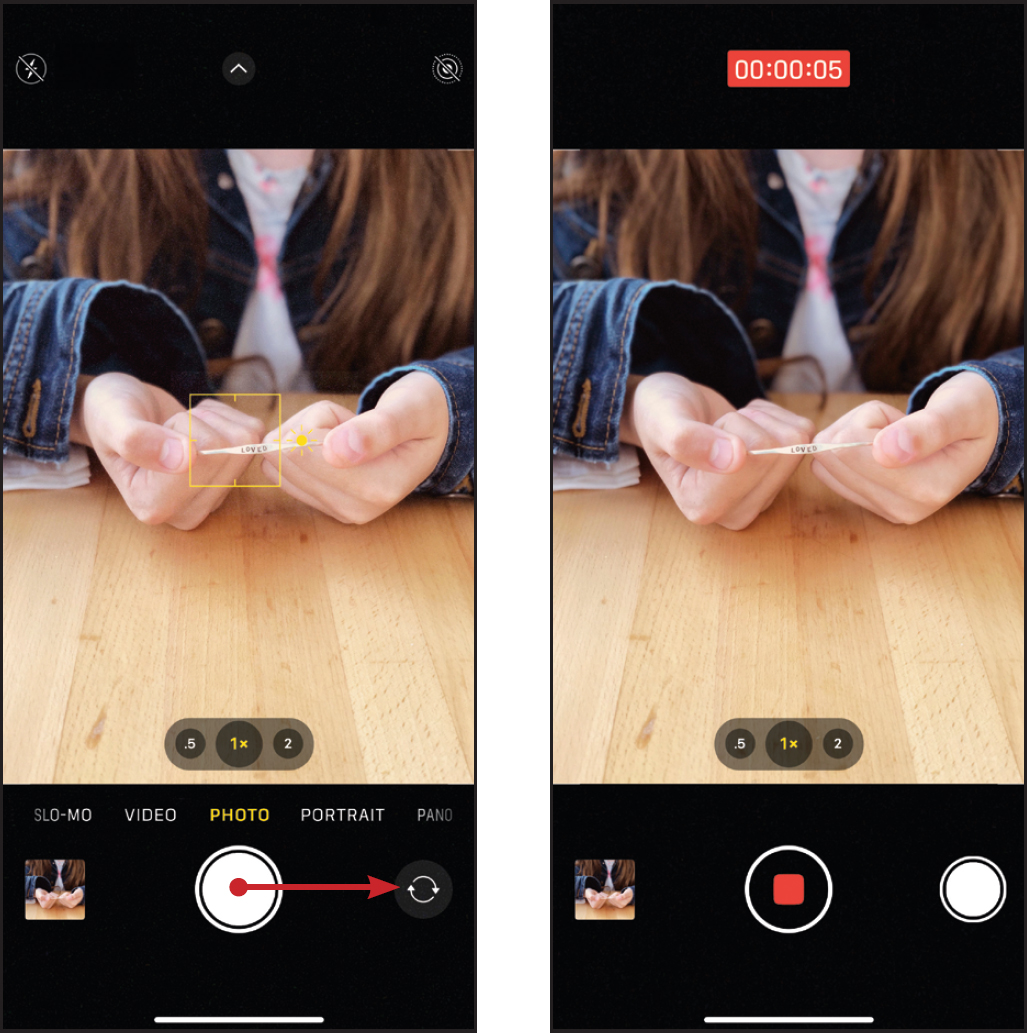
If you have an iPhone 11 or newer and you’re out there shooting something and realize what you’re shooting would make an awesome video, too, just tap-hold-and-drag the shutter button to the right. Your shutter button will turn into a white circle with a red “stop” button inside it, and you’ll see a timer appear at the top of your Camera app—these let you know it’s now shooting video. The video will keep shooting until you tap the red stop button, but you’ll also see a smaller white shutter button to the right of the main shutter button (I mentioned this button back in Chapter 1). That’s your “I want ...
Get The iPhone Photography Book now with the O’Reilly learning platform.
O’Reilly members experience books, live events, courses curated by job role, and more from O’Reilly and nearly 200 top publishers.

