Sharpening After the Fact in Lightroom
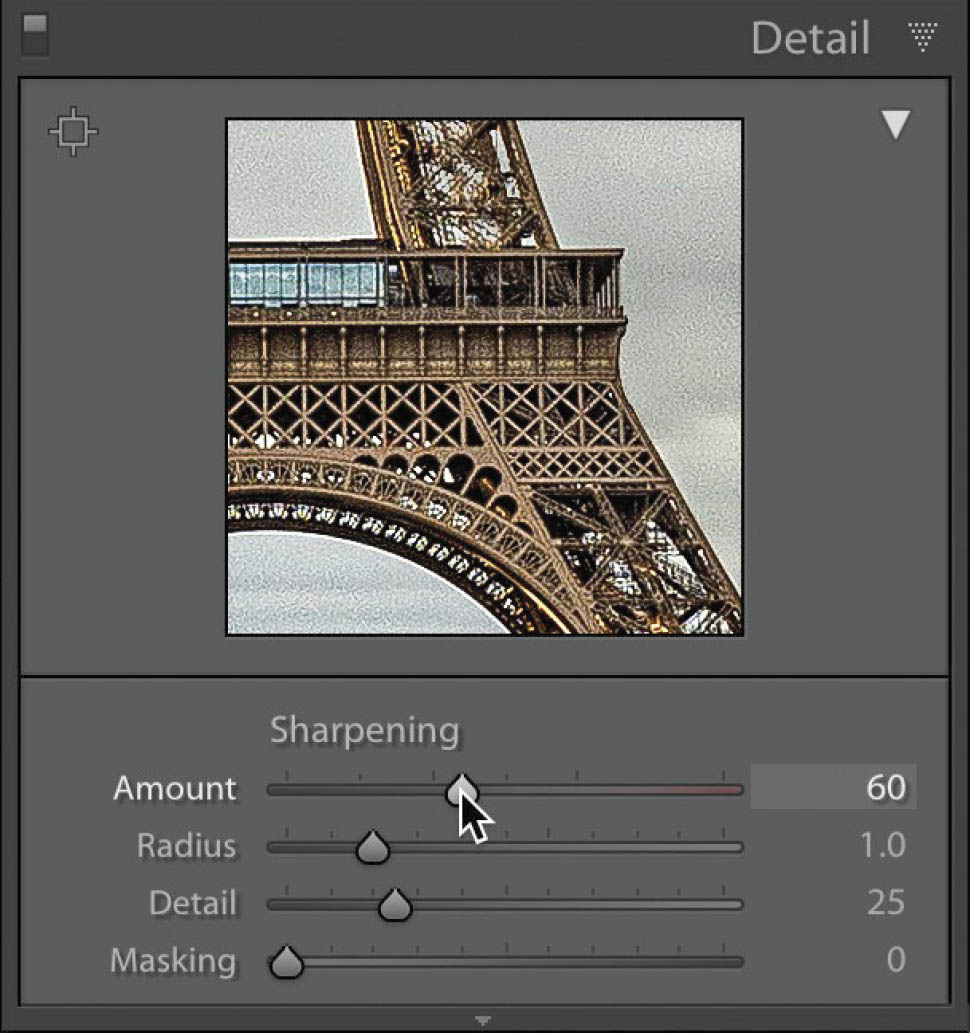
If you’ve followed all the tips in this chapter, and have some nice crisp photos, you can make them look even sharper by adding sharpening in either Adobe Lightroom (incredibly popular editing software for photographers), Adobe Photoshop (loved by pros; higher learning curve), or Adobe Photoshop Elements (for semi-pros; easier learning curve). Now, which photos actually need to be sharpened? All of them. We sharpen every photo we shoot, period! Lightroom has some built-in presets in the Develop module that work well—click on them and it applies the sharpening for you. But, you can also sharpen manually in ...
Get The Digital Photography Book now with the O’Reilly learning platform.
O’Reilly members experience books, live events, courses curated by job role, and more from O’Reilly and nearly 200 top publishers.

