Enhanced Linked Mode enables a single point of management across all vCenter Servers in the same vSphere single sign-on domain. This allows an administrator to easily manage the different environments (for example, a virtual server environment and a virtual desktop environment) across multiple sites:
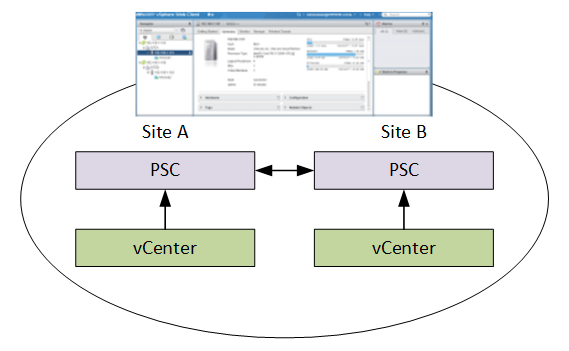
Once enabled, the inventories of all vCenters in the same single sign-on domain will be linked in Enhanced Linked Mode. The management of these vCenters will then be accessible from a single Web Client interface, as follows:

