Send a Calendar Snapshot
You can e-mail a calendar snapshot to others — that is, a static view of your calendar as it appears at the moment it is sent. If the recipients of your calendar snapshot also use Outlook 2007, they can click and drag items from your calendar into theirs.
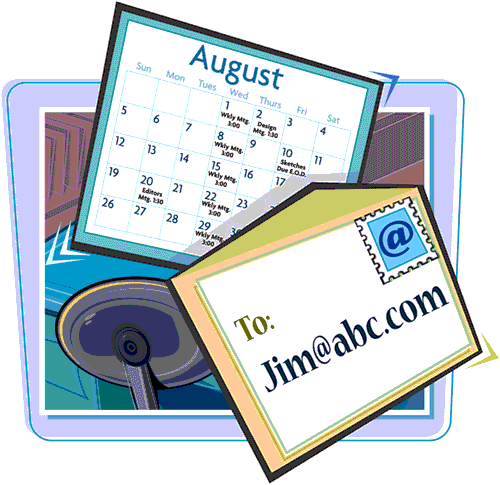
Send a Calendar Snapshot
1. | With Calendar open, click Send a Calendar via E-mail.
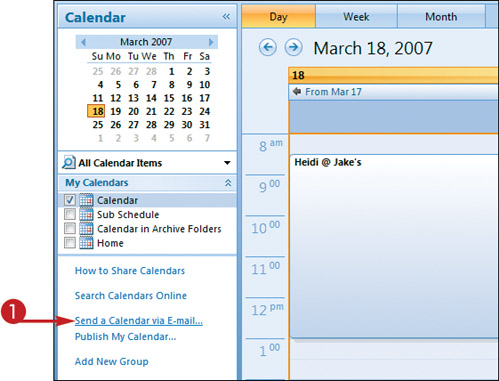 The Send a Calendar Via E-mail dialog box appears.
The Send a Calendar Via E-mail dialog box appears.
|
2. | Choose the calendar you want to send.
|
3. | Select the date range you want to include in the snapshot.
|
4. | Specify the calendar snapshot’s level of detail.
|
5. | Click OK.
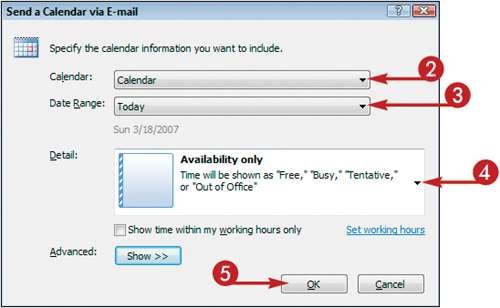 Outlook launches a new message window.
Outlook launches a new message window.
|
6. | Type the necessary recipient information.
|
7. | Add any additional ... |
Get Teach Yourself VISUALLY™ Outlook® 2007 now with the O’Reilly learning platform.
O’Reilly members experience books, live events, courses curated by job role, and more from O’Reilly and nearly 200 top publishers.

