CHAPTER 12
Making Calls with Zoom Phone
You can use Zoom Phone to make and receive phone calls from within the Zoom desktop or mobile app. Zoom offers extensive phone features, and you can also launch instant meetings from phone calls. To use Zoom Phone, your company requires a license and a calling plan for each person.
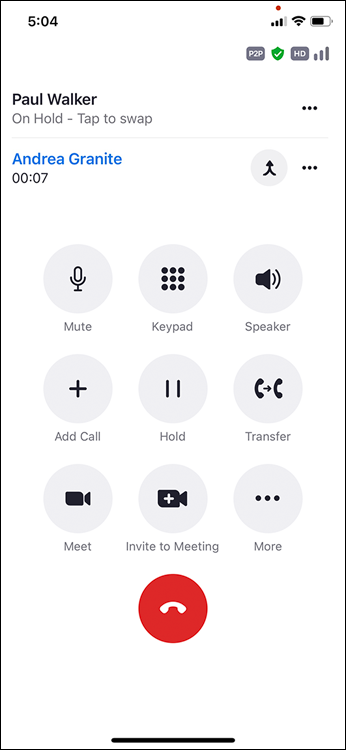
Set Up Zoom Phone
Before you can use Zoom Phone, your Zoom administrator must add a calling plan for you. Once your calling plan is active, the administrator configures the plan with your extension number and a PIN code for accessing your Zoom voicemail. You receive an email message with your extension number and PIN code, and you can then set up your Zoom Phone plan. Once the setup is complete, you can start using Zoom Phone to make and receive calls.
Set Up Zoom Phone
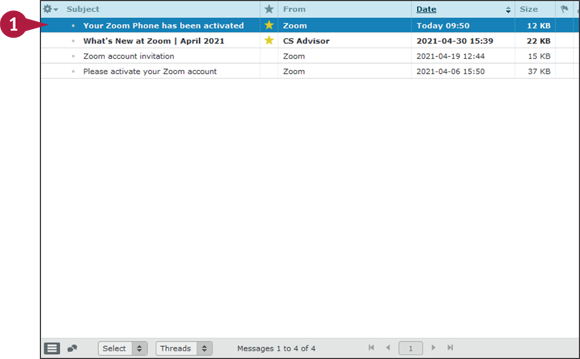
![]() Open the Zoom Phone email message.
Open the Zoom Phone email message.
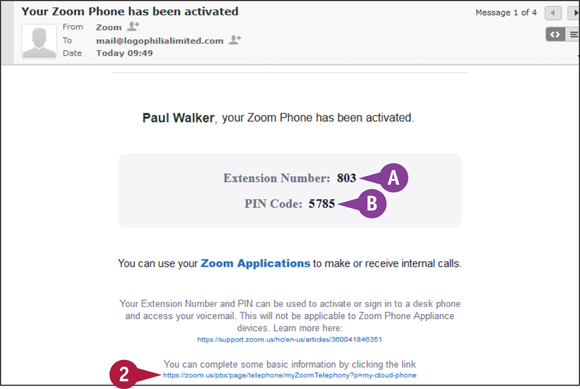
Your Zoom Phone extension number appears here.
Your Zoom Phone PIN code ...
Get Teach Yourself VISUALLY Zoom now with the O’Reilly learning platform.
O’Reilly members experience books, live events, courses curated by job role, and more from O’Reilly and nearly 200 top publishers.

